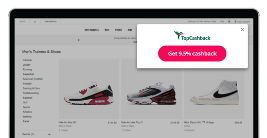Chrome 10
1. Click the image of a spanner at the far right of the Tools menu.
2. Click on ‘Options’ and then ‘Under the Bonnet’
3. Click ‘Content Settings’ under the Privacy section
4. Make sure ‘Allow all sites to run JavaScript (recommended)’ is selected
Opera 9, 10 & 11
1. Press the ‘F12’ key on your computer keyboard
2. Make sure ‘Enable JavaScript’ is selected
Internet Explorer 7, 8 & 9
1. Go to the ‘Tools’ menu and select ‘Internet Options’
2. Choose the ‘Security’ tab and select ‘Custom level’
3. Go to the ‘Scripting’ section and make sure ‘Active Scripting’ is set to ‘Enabled’
Firefox 3
1. Go to the ‘Tools’ menu and select ‘Options’
2. Choose the ‘Content’ tab and make sure ‘Enable JavaScript’ is selected
Safari 5
1. Go to the ‘Settings’ menu and select ‘Preferences’
2. Choose the ‘Security’ tab and make sure ‘Enable JavaScript’ is selected
« TopCashback FAQs and Help Overview