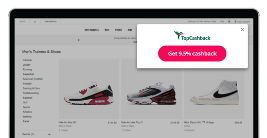If you’ve done a big weekly shop, then your receipt is likely to be really long, and it might be a bit tricky to fit all the information in.
It's best not to take your image from too far away, otherwise we might not be able to read it! Keep your receipt flat and not wrinkled. For long receipts use the 'Stitch Photo' button seen at the bottom of the screen after you have taken the first image.
« TopCashback FAQs and Help Overview