If you’re already a TopCashback member, you’ve probably heard about our Tell-a-Friend scheme, but are you clued up on how it works?
We’re here to give you the lowdown on what the Tell-a-Friend scheme is and how you can take advantage of it to make some extra cash.
It doesn’t matter if you’re already a member or you’ve just found our website for the first time, we’ll tell you everything you need to know.
If you are completely new to TopCashback, you might want to have a read of our Making the Most of TopCashback Money Guide, which explains all of our main money-saving features.
What is Tell-a-Friend?
Tell-a-Friend is a way for our members to refer people they know to TopCashback and earn extra cashback for doing so.
We love it when our members share their enthusiasm for TopCashback with their nearest and dearest.
You can help spread the benefit of cashback to your community and really help make a difference to the people you know by helping them save money too. And all the while you’ll be earning more cashback for yourself too.
How our members are making the most of Tell-a-Friend
We recently caught up with two of our members, Emma and Joselita, to hear about their experiences with Tell-a-Friend. Aside from close friends and family members, both women have referred a range of other people in their lives to join TopCashback. These have included parents at school, work colleagues and even people on Instagram.
Emma is an NHS Project Manager from Derbyshire. After being referred via Tell-a-Friend herself by one of her neighbours, Emma has used Tell-a-Friend to successfully refer six people. She’s managed to earn £170 in total through Tell-a-Friend, and enjoys spending her earnings on holidays, insurance, takeaways, school uniforms, and more.
Joselita is a teaching assistant from North London who joined TopCashback in September 2022 after being referred by a friend from church. Joselita has already referred seven people she knows using Tell-a-Friend, earning herself an impressive £165. Her Tell-a-Friend earnings often go towards holidays and presents for herself – now that’s a savvy saver.

Emma (left) and Joselita (right)
Who counts as a Friend?
When we talk about telling your friends, we really just mean that you can send your referral link to someone you know, if they’d like to save money with us.
This could be:
- A friend
- A family member
- A colleague
- Parents you know from the school run
- Someone you know from school, college or university
- Someone in your gym or sports group
- Someone you know from some other hobby you take part in
You can also share your Tell-a-Friend link among groups you know, whether that’s through work carpool or your football team. But you should always make sure you’ve got the consent of everyone you’re sharing the link with.
If you know someone who is interested in saving money and making extra savings with their favourite brands, this would be the ideal person to send your Tell-a-Friend link to.
How do I ‘Tell-a-Friend’?
To refer someone you know to become a TopCashback member via Tell-a-Friend, you’ll first need to be a member yourself. If you’re not already a member, you can sign up by filling out the form on this new member sign-up page.
Desktop: Click the Refer & Earn button in the green toolbar along the top of your screen
Mobile site: Click the Refer & Earn button in the drop-down features menu
TopCashback app: Click the More tab on the bottom right of your screen, then tap Tell-a-Friend
If you’re not already logged in at this stage, you’ll be prompted to do so.
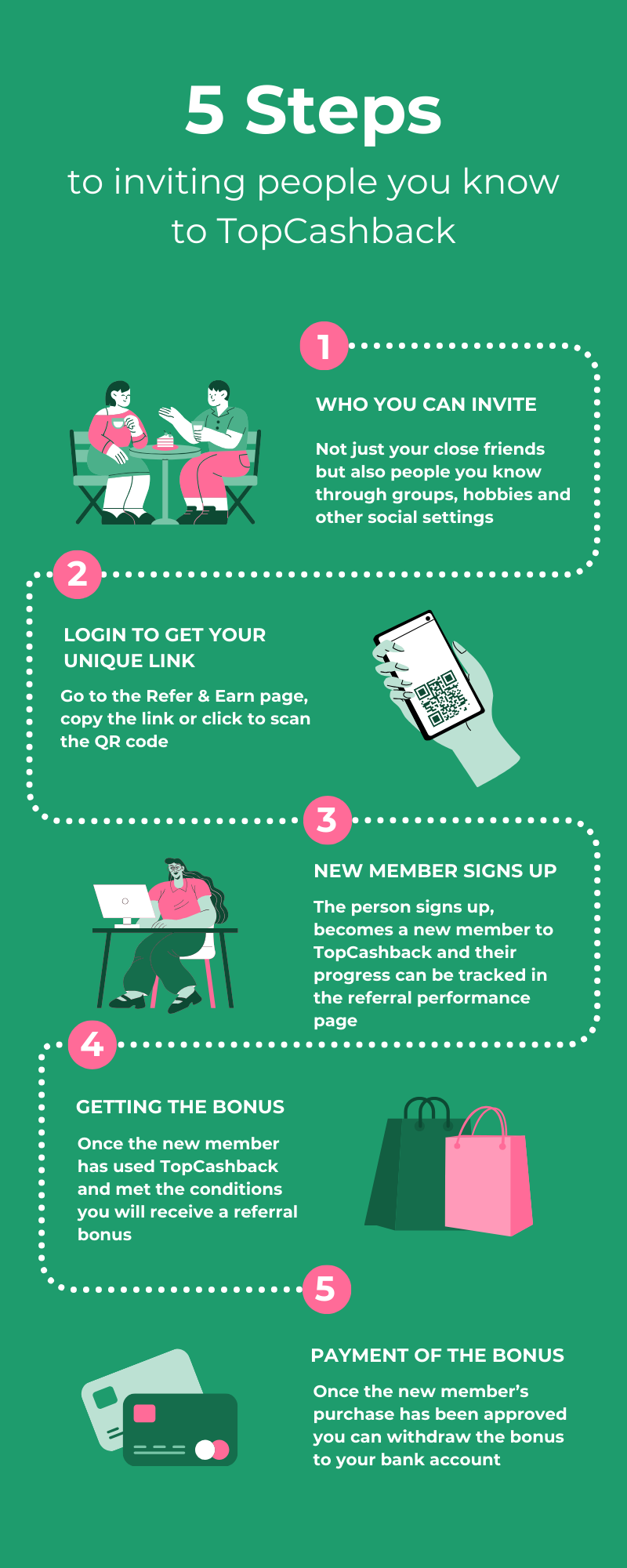 You’ll then see your unique referral link which is what you’ll need to send to anyone you’re referring. They will need to sign up using that exact link in order for your Tell-a-Friend bonus to track.
You’ll then see your unique referral link which is what you’ll need to send to anyone you’re referring. They will need to sign up using that exact link in order for your Tell-a-Friend bonus to track.
There are a few ways of sharing your link; you can:
- Copy and paste the link and send it to them in a message
- Share the link via Facebook or Twitter (X)
- Get them to scan the QR code on your Tell-a-Friend page if they’re with you in person
Once your friend/uni lecturer/window cleaner has signed up to TopCashback using your referral link, they’ll need to earn a minimum of £10 in payable cashback before your bonus will track.
This is why it’s so important that you only refer people who want to be referred, as you won’t get your bonus unless they become an active member and earn £10 in cashback.
Time to get started…
So, whether you’re new to TopCashback or have been a loyal member for years, there are always ways you can save, earn and stretch those pennies.
Don’t forget we’ve got plenty of info about all of TopCashback’s money-saving features in our Making the Most of TopCashback Money Guide.
Have you found the Tell-a-Friend scheme to be a nice way to earn some extra cashback? Let us know about your experiences in the comments.

by Becca Moody
Becca Moody is a copywriter at TopCashback UK. As someone who loves snapping up a good bargain almost as much as she loves shopping itself, Becca is here to keep you up to date on all the latest money-saving hacks. For more of her tips and tricks, check out TopCashback’s Money Guides.
 ENTER
ENTER