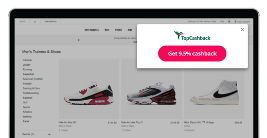Is my personal data safe?
All your transaction data sits in a secure bank-grade environment. We work with a registered company called TrueLayer who is regulated by the Financial Conduct Authority (FCA) to act as an Authorised Payment Institution (API) to provide Account Information Services (AIS). TrueLayer works on behalf of TopCashback and acts as a messenger between us and your bank. For more information visit: https://www.fca.org.uk/consumers/account-information-and-payment-initiation-services.
Which banks do you work with?
Most major UK banks are supported by In-Store Cashback, so if you don’t see your bank listed, keep checking back as we will add any remaining banks as they become available.
How will my in-store cashback track, and where will it appear?
You need to activate the offer before making the in-store purchase. Once you make your purchase, your cashback will track as normal and appear in your Earnings page. It will appear with the hummingbird logo, but we'll indicate that it's an in-store transaction.
I had already registered for the original in-store cashback feature. Do I need to register again?
Yes, you will have to register again.This new version of in-store cashback is separate from the original version, and you'll be able to register mutiple cards and banks.
How does In-Store Cashback work?
In-Store Cashback lets you earn Cashback from a wide range of brands you love in 3 easy steps:
1. Link the bank account(s) you use for your everyday spend to your In-Store Cashback account using your bank login details. You can link both credit and debit card accounts.
2. Activate an offer.
3. Use your linked payment card to make a qualifying purchase.
By linking your bank accounts via Open Banking, gives us permission to view your payment transaction data to understand your spending habits, target you with relevant offers, and deliver Cashback for qualifying purchases, once you have actiavted and spent. To find out more about what data we collect and how we use it visit: www.TopCashback.com/about/privacy-and-legal/instorecashback. Your Cashback is awarded automatically. Check your statement for updates. Signing up is easiest using your mobile, especially if you have your banking app installed so we can link your accounts quickly, easily and securely.
What is Open Banking?
Open Banking is a secure way for you to voluntarily give trusted brands or companies access to your financial information. Doing so could give you a more detailed understanding of all your payment card accounts in one place, allow you to take out loans or other financial products more easily, or help you find new ways to make the most of your money. Only providers regulated by the Financial Conduct Authority can access your financial information, with your permission. You can find out more information here: https://www.openbanking.org.uk/customers/what-is-open-banking.
Can I link multiple payment card(s) to my TopCashback account?
It’s easy to add a new bank account. Just click on the plus (+) sign next to your existing linked bank in your In-Store Cashback dashboard, select a new bank, and follow the on-screen instructions.
Which payment cards do I need to link? It’s your choice! You can link one, some or all of the payment cards which you use regularly. The more you link the easier it is to take advantage of our offers. You can link both credit and debit card accounts.
How do I get Cashback?
Simply activate an offer and shop with your linked debit or credit card to receive cashback on that transaction. Refer to the offer T&Cs for more information on offer validity dates, exclusions and any other qualifying criteria.
How do I activate an offer?
Visit www.topcashback.co.uk/in-store-new/offerhub to see your personalised offers. To activate an offer, simply click 'activate'. Activated offers will be saved to your In-Store Cashback account. - When will I receive new offers? New offers will be regularly updated. Keep checking www.topcashback.co.uk/in-store-new/offerhub to view your latest offers. - Are there specific terms and conditions for each offer I activate? Yes, retailers set their own conditions for offers. To find out more about specific offer T&Cs, click on the ’show offer’ link.
Can I shop online and in-store?
Cashback will only be awarded for transactions made in-store, and not online via a TopCashback link.
How many times can I recieve Cashback on an offer?
Cashback is awarded after you have activated your offer to your linked cards, and spent in-store with the merchant.
Can I still use the original in-store offers?
Yes, the two are separate programmes and you can still access the original in-store offers. https://www.topcashback.co.uk/in-store/offers/
What happens if I am missing Cashback?
On some occasions it can take slightly longer to award Cashback. If your Cashback is missing or if you believe Cashback have been incorrectly awarded to your account, please contact the TopCashback Customer Service team.
I can’t see any offers. We update offers regularly?
If your offers have expired, you can check these in your account settings:
1. Click on the Settings Cog in your dashboard
2. Select ‘Expired Offers’
3. View all the offers which have now expired to check your if your Cashback has been awarded. If you have activated all your offers, check back regularly to view any new offers. Your activated offers can be found in the ‘Activated Offers’ section on your dashboard.
I want to change the bank account I link to TopCashback – how do I replace one bank account with another?
You can delink a bank account in your In-Store Cashback dashboard by clicking on the bank logo and selecting ‘Remove Bank’. Before doing this you first need to add an alternative bank account, and then remove the existing one. You always need at least one bank account linked to TopCashback in order to remain in the In-Store Cashback programme. It’s easy to add a new bank. Just click on the plus (+) sign next to your current bank in your In-Store Cashback dashboard, select your new bank, and follow the on-screen instructions. If you remove all existing linked bank accounts and do not add a new one, you will be removed from the In-Store Cashback programme (see next question for more details).
How do I opt-out of In-Store Cashback?
To permanently leave In-Store Cashback you will need to delink ALL of your linked bank accounts. You can remove each bank account in your In-Store Cashback dashboard by clicking on each bank logo and selecting ‘Remove Bank’. Once you have done this and closed down your browser you will be removed from the In-Store Cashback programme. This means all links between TopCashback and your bank account(s) will be severed. If you wish to re-join In-Store Cashback at any point after this, you will have to go through the full sign-up journey again.
Why do I have reminders my cards need to be re-authorised?
Under the current Open Banking regulations (that allow us to operate In-Store Cashback) you will have to authorise permission for each bank account you have linked, every 90 days from the original linking date. It's very easy to do! We will notify you ten days before this needs to happen, and again two days before. We will ask you to click on the relevant bank logo and we will take you to your bank to re-authorise with In-Store Cashback. You can re-authorise at any time.
« TopCashback FAQ's and Help Overview