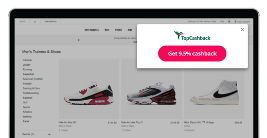Any merchant you make a purchase with will automatically be added to your Favourites list once your cashback transaction has been Confirmed. To manually add another merchant to your Favourites list, select 'Add merchant to favourites and alerts' on the right hand side of any merchant page.
By adding a merchant to your Favourites you will also receive email notifications whenever their cashback rate has increased. You can change this option in your
Email Preferences if you do not wish to receive any of these notification emails, or you can simply remove a single merchant from your Favourites to prevent you from getting emails about that individual merchant.
To remove a merchant from your Favourites list, simply visit
My Favourites and select ‘remove’ from the list. Alternatively you can visit the merchant page and click on ‘Remove from favourites and alerts’ on the right hand side of their page.
« TopCashback FAQ's and Help Overview