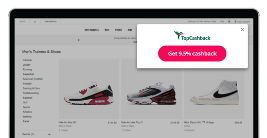If you have transactions from more than one merchant payable in your account, you can choose to split transactions by merchant. Unfortunately however we are not able to do this if all your available cashback has been earnt from the same transaction or with the same merchant.
To do this, you will need to click the 'Split Payout by Merchant' option at the top of your Payout page. This will then show you the payments you have available, and you can uncheck any amounts you wish to remove from the payout total. Then simply choose your payout method as normal.
Any leftover transactions will then be available next time you make a payout request.
« TopCashback FAQs and Help Overview