If you hate waste and love community, the Olio app could be exactly what you’re looking for. The local sharing app means you can pick up free food and non-food items, give away what you don’t need, connect with your neighbours, and much more.
Olio has previously been 100% free in what you can get and give away, but their recently added selling feature means you can also buy second-hand via the app.
The food waste revolution is one that’s quickly gaining momentum, with a growing amount of other waste reduction apps like Too Good To Go and Karma. Learn more about how to get free food, request items, borrow, and sell with our guide to the Olio app.
It's really simple: our site takes just 30 seconds when you buy online.
You do the shopping, we'll track your purchase, and then you'll get cashback in your account to withdraw to your bank or as a gift card.
Here's how to get your £15 offer;
- Click: Click the green button
- Join: Create an account
- Shop: Browse brands on our site
- Buy: Click Get Cashback then make a purchase
- Enjoy: We'll add £15 to your account once we track your purchase
How does TopCashback benefit? We make money when you buy from supported brands, which allows us to offer cashback with no hidden fees.
What is Olio?
Olio is a food waste app that means you can share surplus food or unwanted household items with neighbours and reduce waste.
The Olio app is free and easy to use; you can start using it straight away to pick up or give away both surplus food and non-food items within your local area. This can be anything from books and clothing to garden equipment and furniture.
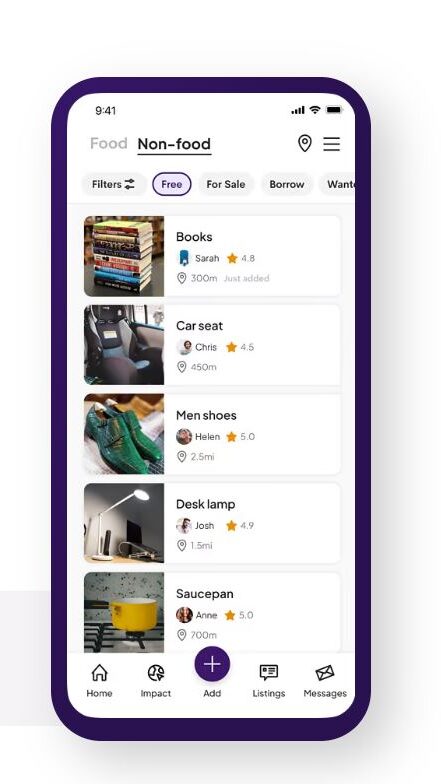
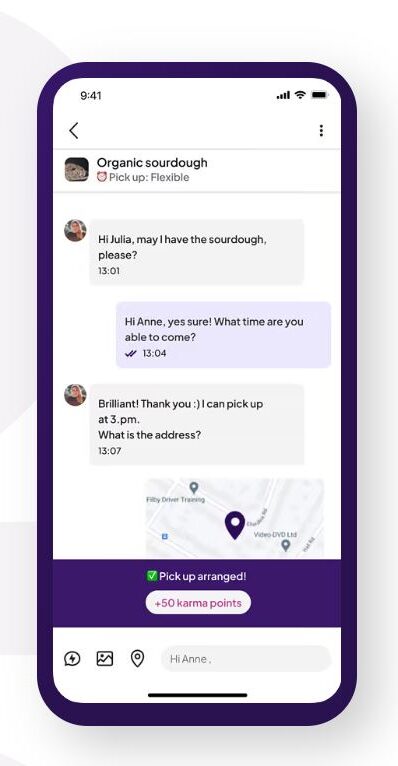
Olio’s mission is to share more and waste less, and it all began when founder Tessa Clarke decided to share her fridge leftovers with neighbours before she moved out. With the belief that a million tiny actions can add up to huge results, the Olio app strives to connect as many people as possible and tackle some of the waste in the world.
The food sharing app focuses on creating and embracing a community spirit, so along with saving money and reducing waste, you’ll get to know your neighbours and connect with like-minded people.
Everything on Olio has previously been 100% free to pick up or give away, but in 2023, they introduced a selling feature. The selling section works similarly to Facebook Marketplace, so you can make money and save money with the app.
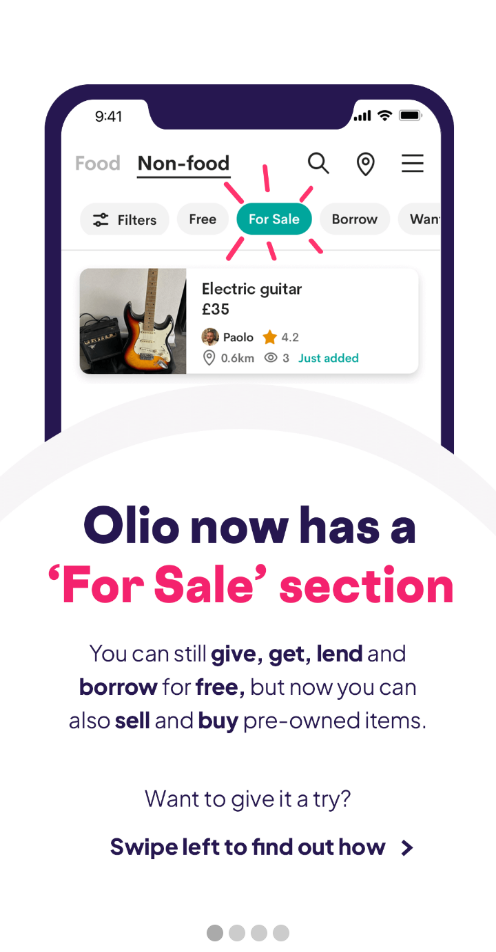
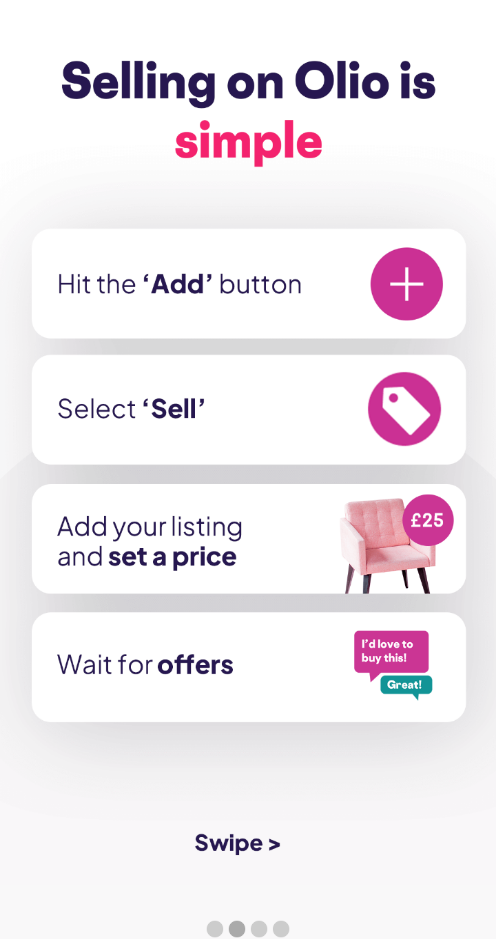
What can you get?
Olio UK is primarily about reducing waste, so you can get some real goodies for free or cheap, but there are no guarantees. Unlike other food apps like Too Good To Go and Karma, Olio is community-based, so it completely depends on what your neighbours have to offer.
You can get both food and non-food items; set your parameters based on how far you’re willing to travel, which might depend on your transport options. The more you explore within the app, the more you’ll get the hang of it.
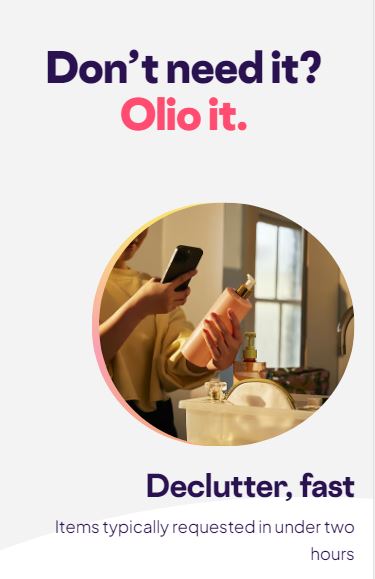
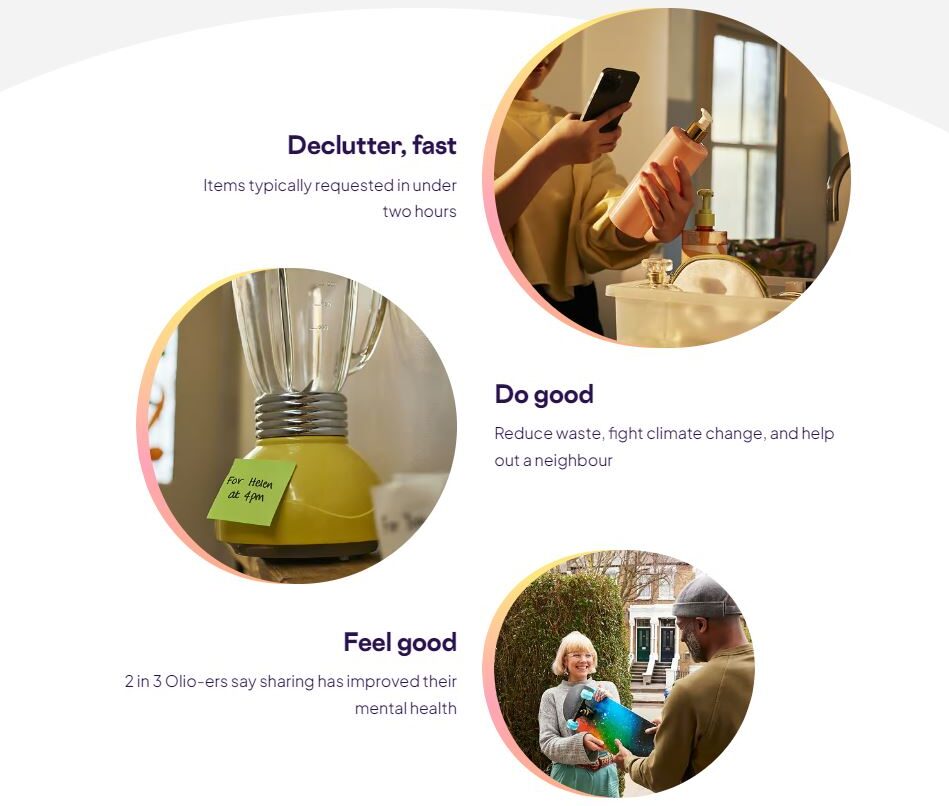
But there’s more than just leftovers from neighbours to pick up. Since its small beginnings, Olio UK have partnered with huge organisations that donate their unsold food at the end of the day. Some of the partners include Tesco, Iceland, Sainsbury's, Asda, One Stop, KFC, and Pret a Manger.
This means you could pick up bags full of completely free food and save it from landfill. These are collected and listed by Olio volunteers, also known as Food Waste Heroes, which we’ll tell you more about later.
Lillie at TopCashback uses Olio and says:
“I quite like that you can filter the distance and city/town you are in (I don’t have a car). I have used it for food and non-food items and the collections were not too far away. A few of them were one-offs, but the majority were KFC leftovers.”
Olio's features
Olio UK began as a simple free food app for sharing between neighbours, but its growth has meant there are lots of different features and ways to use it. So how does Olio work?
Free
The main section of the food sharing app centres around items given away for free. These are split into two types: food and non-food. Olio free stuff ranges from food bought by mistake, collections from supermarkets and shops, clothing kids have grown out of, or soft furnishings no longer needed.
To collect: use the filter to set how far you’re willing to travel to collect items, from 0.3 miles to 16 miles. You can also sort items by newest or by closest, which is useful if you check the app regularly or you’re in a large city with lots of listings. Hit ‘request this’ if you see something you’re interested in and arrange a collection by message.
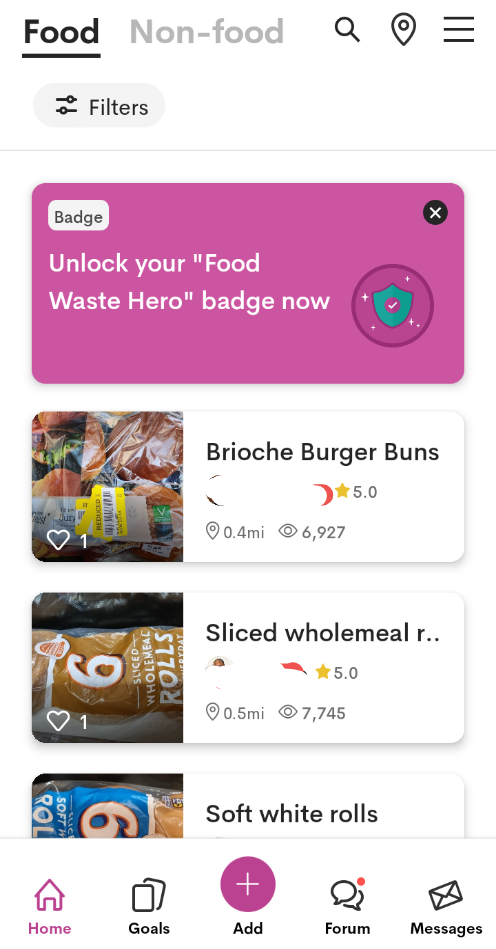
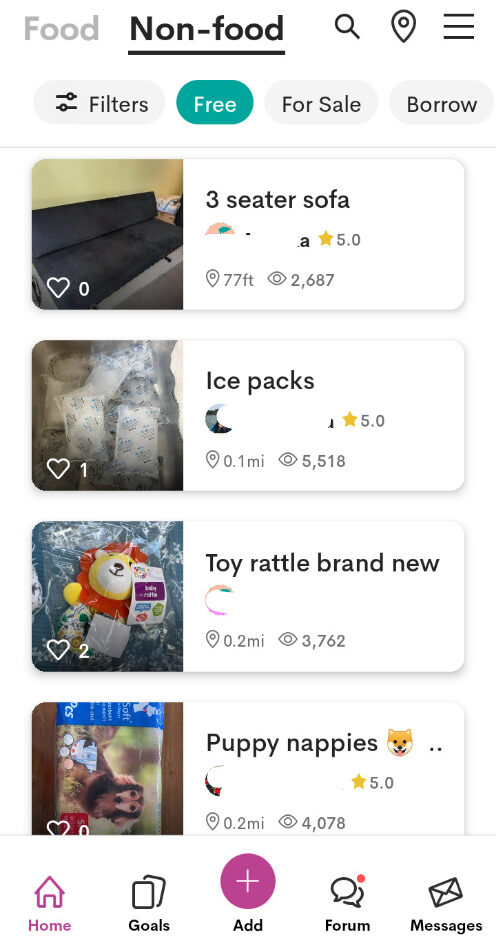
To give away: include a title, a short description, some photos, pick-up times, and location. Not sure what you can list? There’s a helpful link to let you know what can and can’t list and which section it belongs to after you select the ‘add’ button. Forbidden items include medication, currency, fake or stolen goods, and homemade cosmetics.
You may be surprised by what you can get and give away on Olio. When I smashed the pot that went with my coffee maker, I listed the machine for free, making it clear there was no pot to go with it. Someone in the area had a broken machine and an intact coffee pot, so it worked out perfectly!
Be clear and honest about what you’re listing and anything with a use-by date must be unlisted by midnight of the date. Olio relies on volunteers and goodwill, so many of its users will flag inappropriate listings if they don’t follow Olio collection rules.
If you’re not comfortable listing something that includes your address, you can set the pickup location somewhere else. This can be a safe space like your work building or a public library.
For sale
As of 2023, the Olio app had a complete rebrand along with a brand new selling feature. The For Sale section of Olio applies only to non-food items and works in a similar fashion to Facebook Marketplace and Gumtree. You can make money selling things you don’t need anymore and save money buying secondhand.
The listing and requesting works almost exactly the same as the Free section, except in the top left corner of the image will be a price. If you’re interested in an item but want to negotiate a price, use the message function to send your offer.
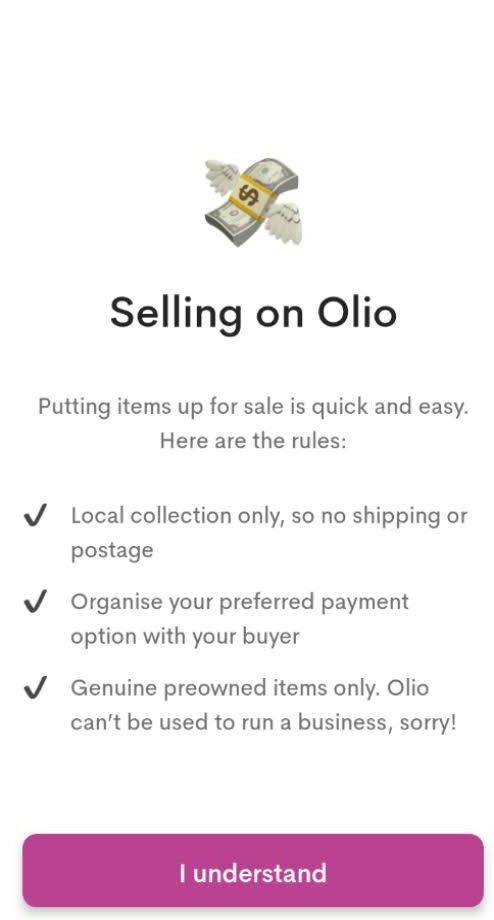
Check the items in person when you go to collect to make sure they’re exactly what you want and what was listed. It’s usually best to transact only in cash, and generally, there are no refunds when you buy and sell on Olio, although it completely depends on the seller. Private sales like this won’t be covered by your consumer rights.
If you’re selling on Olio, setting a fairer and lower price means you’re more likely to be successful. Include a succinct summary in the title, plenty of photos, and a detailed description. Olio operates on a local level, so no listings should include postage. Don’t request something you can’t arrange a pick-up for, and don’t accept a request to post an item.
Olio is not meant to be a place for running a business. While you can make money selling on the app, it’s not designed for any kind of dropshipping or mass selling. Suspicious or spammy listings will likely be flagged by members.
 New feature: Lucky Dip
New feature: Lucky Dip
As of October 2024, Olio is currently selling Lucky Dip bags from select Iceland and The Food Warehouse stores.
Each bag is priced at roughly £2 and contains least eight items (around £10 worth) of surplus food.
You won't know what's in the mystery bag, but you can reserve it on the app, then pick it up and pay at the store at the allotted time.
If you're thinking it sounds similar to Too Good To Go, you'd be right. We're hoping it's a whole new direction for the Olio app...

Borrow
Why buy something completely new for a one-off use? Olio’s Borrow feature means you can pick up something from a neighbour, use it, and give it right back (or lend an item yourself to someone in need). This can be particularly useful for appliances like drills and carpet cleaners, or other items like fancy dress outfits and step ladders.
People lending out more expensive items like appliances may have certain criteria you have to meet. They may only lend to Olio-ers who have a rating of 4 stars or above and have shared 5+ times on the app. This is so there is a level of reliability in who they are lending out to and can see previous positive experiences with other Olio-ers.
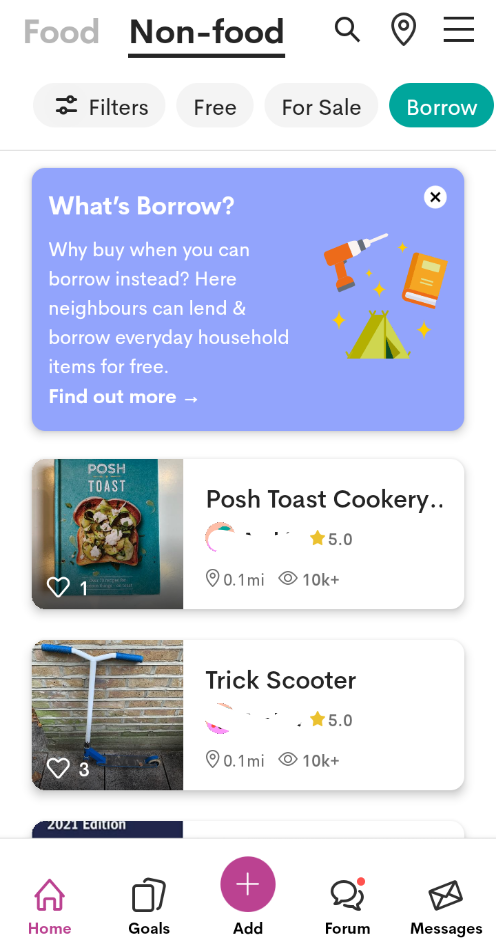
I’ve used this feature to borrow a 10m extension cord from a neighbour on two occasions. She lived near enough to me that she was able to drop it off and pick it up along the route she took her dog for a walk.
Wanted
Need something you can’t see listed? That’s exactly what the Wanted feature is for. Create a new listing under the Wanted section and add as many details as you can. Your request can be something you want to borrow or something you want for free.
I requested to borrow a lawn mower on Olio and got a reply within a couple of days. In the end, I got to keep it as the Olio-er had been treated to a new one for her birthday. All I needed to do was buy some new blades for it!
Forum
Got a question, query, or something useful to share with others? The Olio app forum is a great place to communicate with users, who often have very handy inputs.
Here, you can ask a question about how the app works, Olio rules, or anything you’re unsure about. But that’s not all, there are daily posts on everything from recipes for using leftovers, upcycling inspiration, tips on zero waste, and lots more.

Save money at 6,000+ top-named brands
Incentives
There are lots of little incentives and goals built within the app to motivate you to be as resourceful and wasteless as possible.
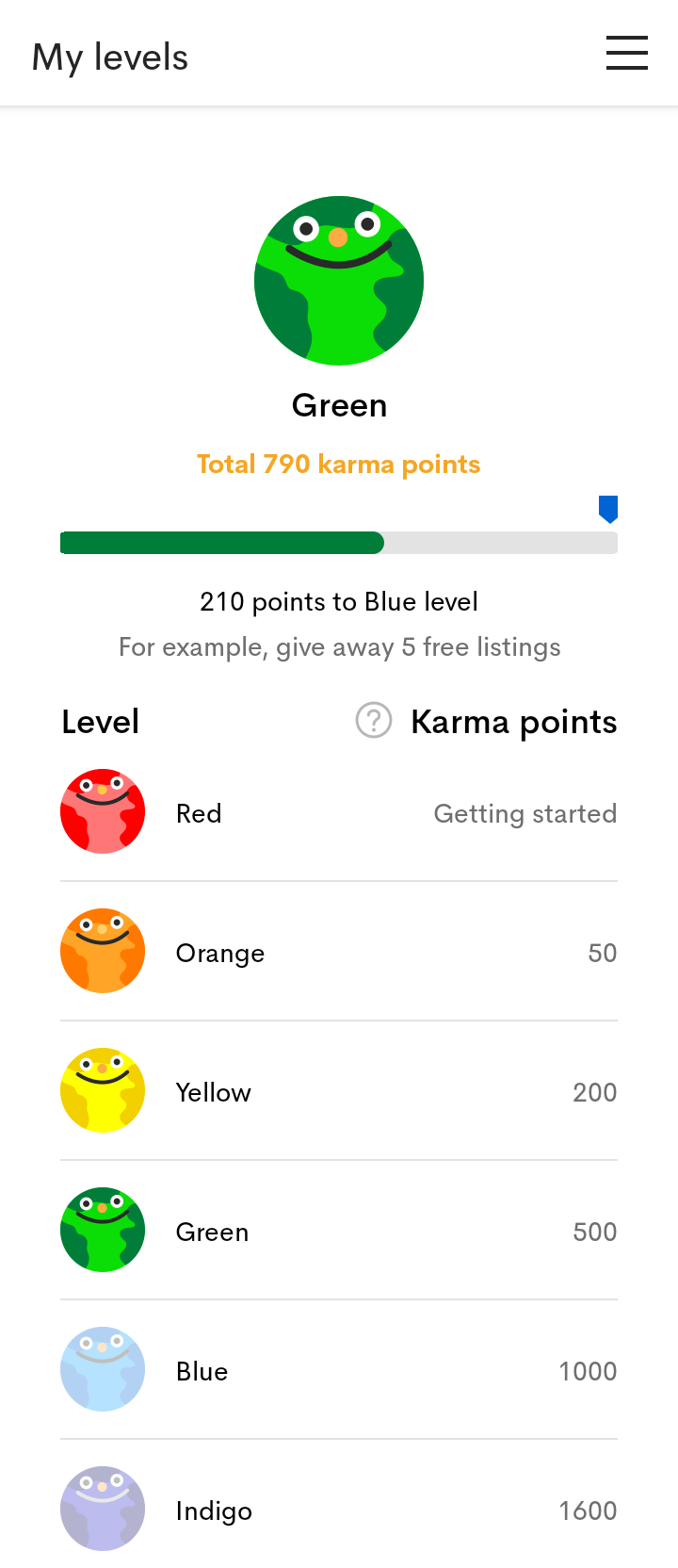
Your profile is made up of Karma Points that you earn every time you use the app. This can be giving something away for free (+50), requesting to borrow (+30), rating another user (+20), and joining Olio (+10).
Every time you earn points, you increase your level, which starts at Red (0–50 Karma Points) and goes all the way up to Rainbow (50,000+ Karma Points).
So why do Karma Points matter? Your level will indicate how much you’ve used the app, which can demonstrate reliability to other users. For example, if you want to borrow a large and expensive appliance, you look more reliable if you’ve got a few levels under your belt.
Check out how much you’ve contributed under ‘My impact’ from the menu on the right. Here, you’ll see a summary of how many people you’ve shared with, how many meals you’ve saved from landfill, how many litres of water you’ve saved, and how many listings you’ve posted.
Food Waste Heroes
Olio free food falls under two categories: Personal and Volunteer. Volunteer listings come from collections that volunteers – known as Food Waste Heroes – pick up from select businesses in large quantities.
Olio partners with companies Tesco, KFC, Costa, Pret, Sainsbury’s, Selfridges, and local bakeries who give away unsold food that’s close to its sell-by date. Olio Food Waste Heroes claim collection slots from nearby businesses and pick up at the designated time.
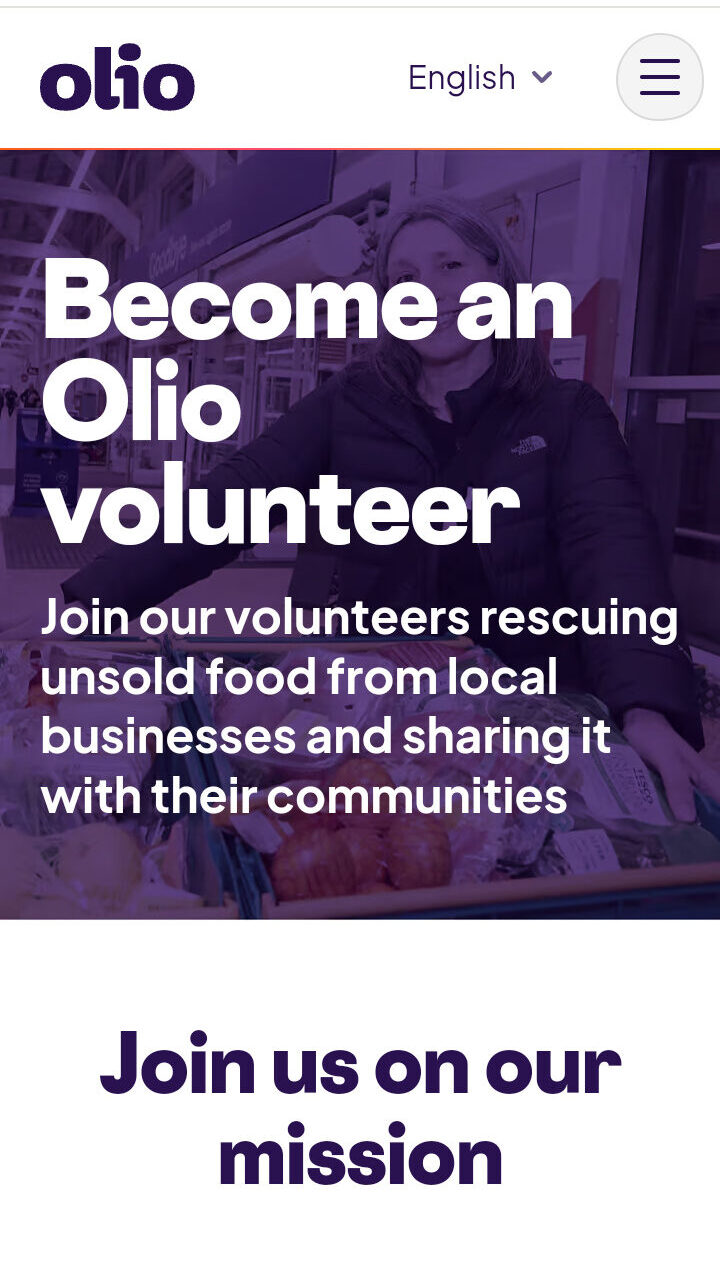
As the collections are usually at the end of the day, FWHs often post in advance to let people know where they’re collecting from and what time it will be listed.
To become an Olio Food Waste Hero, you need to register and enter into an agreement with Olio. You’ll need to comply with certain regulations like kitchen hygiene, food safety procedures, and fridge storage.
When you pick up a collection, you’ll get to keep 10% and will then be required to list the remaining items on the Olio app.
I spoke to some Food Waste Heroes about their experiences using Olio.
Rachael in Elgin, Scotland:
“I currently collect once a week from Tesco and twice a week from Iceland. I keep hummus when we get it and an occasional treat, but with most collections, I list everything. I do get left with bread and I’m lucky in that I work for a site with a huge canteen, so I take the excess bread in and the staff make toast.”
Mandy in Newbury, Berkshire:
“I’ve listed over 6,000 items and shared with over 400 people. With new people joining Olio every day, it’s great to know you’re helping families get through the cost of living crisis whilst stopping so much food good being wasted and sent to landfill. I’ve also made some great friends through Olio too.”
How to make the most of Olio
Now that we’ve covered every single feature and function of the Olio app, how do you use it to get the most of it? We’ve got some handy tips to help you out.


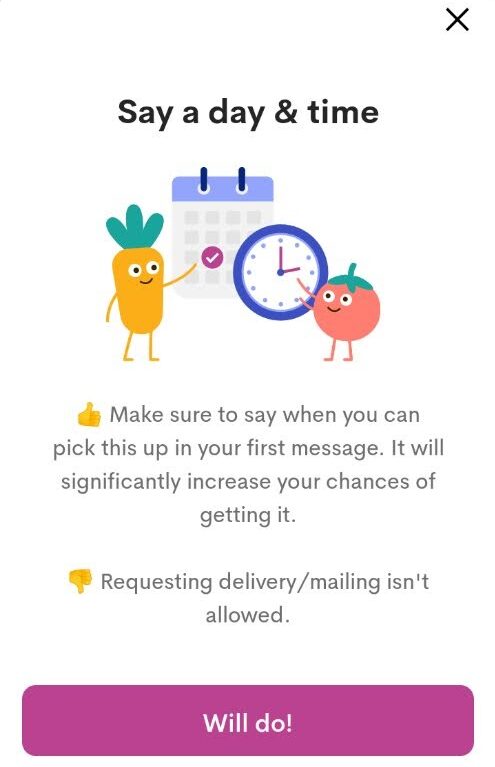








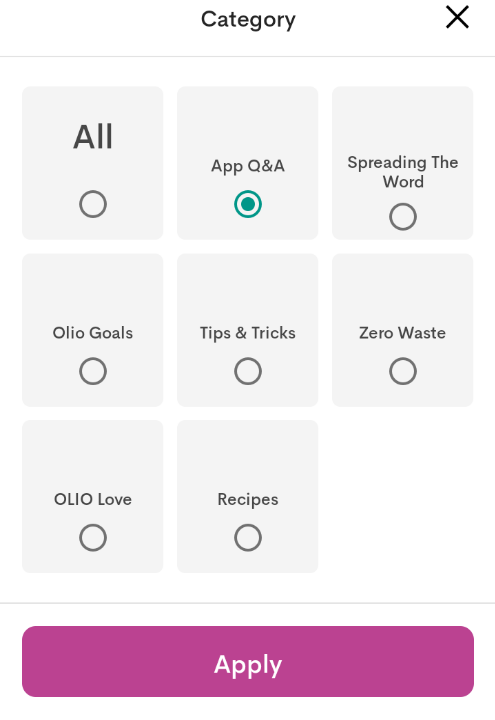
FAQs
Got a few last questions? We've got you covered!
Is it safe?
Everything listed by Food Waste Heroes that’s collected from businesses is FSA registered first. Free food is usually close to use-by date, but never past it. Once it is, FWHs are obligated to unlist it.
Otherwise, food and non-food items listed by individuals should adhere to Olio rules. Users are pretty diligent about reporting listings that don’t follow the rules, so it will likely be removed if it doesn’t.
For personal safety when organising a collection, you could use this handy guide to safe sharing.
What can you share on Olio?
You can list any free food that is edible and within its use-by date, whether it’s opened or not. As long as it’s okay to be eaten, it’s okay to be shared. The point of Olio is to reduce waste, so irrespective of what food looks like, it should be saved (wonky food totally okay!).
Non-food items listed for free must also be within their use-by date if they have one (like cosmetics), but opened and partly used is okay. Some forbidden items include:
- Medicine
- Weapons
- Services (dog walking, driving lessons etc)
- Animals
Due to licensing laws, there are certain things you cannot sell, like:
- Alcohol
- Food & drink*
- Pet food*
- Plants*
- Nicotine products
*You can’t sell these, but you can give them away for free!

What is the 7-day rule on Olio?
If you’ve confirmed seven food pick ups within a seven-day period, you’ll have a one-hour delay in any new food listings. This isn’t a ban or punishment of any sort, but to allow other Olio-ers the chance to collect food that’s listed new on the app.
Is everything on Olio free?
Previously, yes. With their new selling feature, you can also buy things secondhand cheaply. But the Olio app download is free and easy to use.
Which businesses partner with Olio?
Olio partners with major businesses Tesco, Costa, Pret, Sainsbury’s, Selfridges, and KFC for Food Waste Heroes to take collections of unsold food at the end of the day. Local bakeries and businesses that sell food also partner with Olio, so check within your region to see what’s on offer.
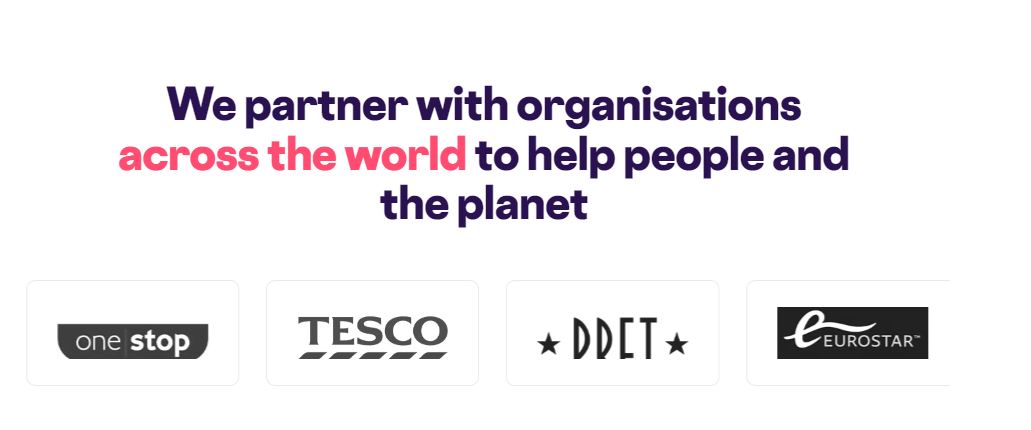
How does Olio make money?
Olio is a business rather than a charity, so does rely on some level of support and investment to stay afloat. The larger businesses who partner with Olio for the Food Waste Heroes Programme are charged a fee, which makes up around 30% of the company’s overheads and expenses.
Other revenue streams come from private investors who support Olio’s mission to reduce waste. You can also become an Olio Supporter as an individual; pay a monthly or annual subscription fee and you’ll have access to extra features within the app like an alternative map-view of listings. Olio are currently working to update their subscription options to add more features and different subscription amounts.
How do they make sure it won’t turn into a money-making scheme?
With the new selling feature, there is a risk of people misusing the app to fund their side hustle. Luckily, the community spirit of Olio means any forbidden or suspicious listings are reported and flagged pretty quickly. Misuse of the app is not tolerated, so continual reports usually end up with the person being banned.
Have you used Olio and got some goodies for free or at a reduced price? Do you use it to declutter, borrow, or lend? Let us know about the hauls you’ve managed to pick up, the local community you’ve found, or the things you’ve sold or given away on the app in the comments below.


I have lots of stuff to get rid of and need make a little money because am a pensioner how do I go about it
Hi Esmine,
If you take a read through this article, you’ll find some tips on selling on Olio. We also have other guides on ways to make money with lots of great tips! Hope this helps
~Amy
Olio is not first come first served. The only instructions fwh are given is to share fairly so if the first person requests 20 items but the next person only 5 you would ensure the 2nd person gets their 5 items and then the first person may get 15 (if they requested the same things).
Hi Josie,
You’re absolutely right, I had overlooked that detail when it comes to multiple requests. Thanks for catching this, I hope you’re happy with my edit (and the rest of the article) 🙂
~Amy
I like
Often put items on that I'm not going to use or need, hate sending stuff to landfill and throwing food away.
Hi Elaine,
We love to hear that, it’s such a useful app!
~Amy
I have had collections from Iceland and Tesco. I have shared them with the local community. I have built up a good group and spreading the word.
When I needed to declutter putting on items made it easy and stress free. I am now a Rainbow standard and a squad captain to Iceland.
Olio has allowed me to save money and when needed Olio helped when the purse strings were stretched.
I just loved the way so much food waste that headed for landfill was saved.
Hi Johann,
We love hearing from Food Waste Heroes! You do an amazing job, and you’re absolutely right about building up a group within your community. Thanks for your comment 🙂
~Amy
Love Olio
I truly want to know more about olio…
Hi Terri,
I hope you found this guide useful! Is there anything else you’d like to know that we haven’t covered?
~Amy