Do you have a hobby you’d like to turn into a cash cow? Maybe you’ve already got a small business and are hoping to reach a new market?
Etsy is an online marketplace for creatives and independent businesses to sell their products. In this ultimate guide to selling on Etsy UK, we cover what you can sell on the platform before taking you through all the steps to set up your store and list products.
We also have the lowdown on the most up-to-date Etsy fees, which will help us answer the question of whether selling on the platform is worth it. And that’s not all – check out our bonus tips for success to find out how to maximise your Etsy earnings.
What can you sell on Etsy?
Whether you’re an artist, jewellery maker, or you upcycle vintage clothing, Etsy can help you reach your target audience and sell your products to them.
And it’s not just physical products that can be sold on Etsy – you can also sell digital designs like downloadable year planners and sewing patterns. Here’s a quick run-down of what you can and can’t sell on Etsy:
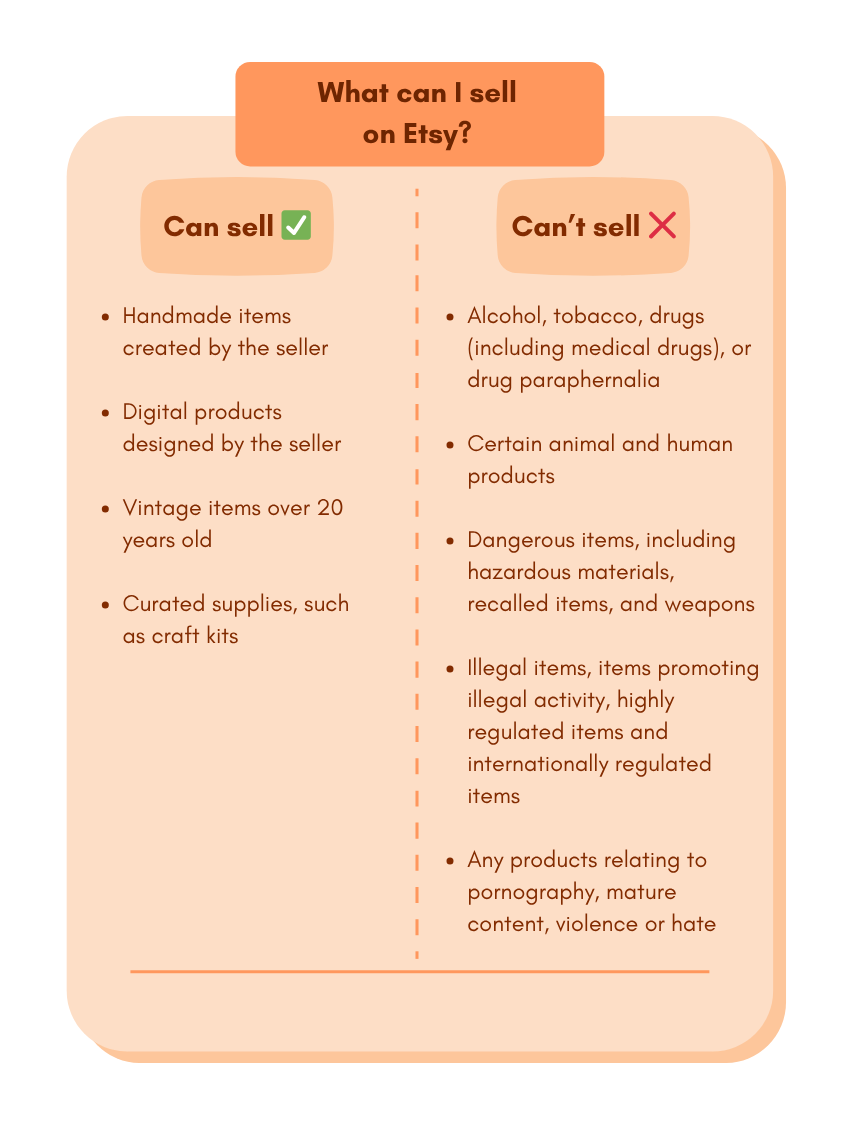
How much does it cost to sell on Etsy?
Etsy charge sellers whenever they publish or renew listings and every time they make a sale. Here’s a quick breakdown of Etsy’s fees:
For every item you sell, you’ll pay a transaction fee of 6.5% of the order total (including postage and gift wrap, if applicable).
So, if you sell an art print for £15 including delivery, Etsy will automatically deduct 98p of your earnings. Don’t forget to add in that 0.20 USD listing fee (assuming you only listed the product once), which equates to around 15p.* So, in reality, that’s at least £1.13 of your £15 sale that will go to Etsy.
With this in mind, it’s a wise idea to account for these fees within your product prices to start with, as fees quickly add up.
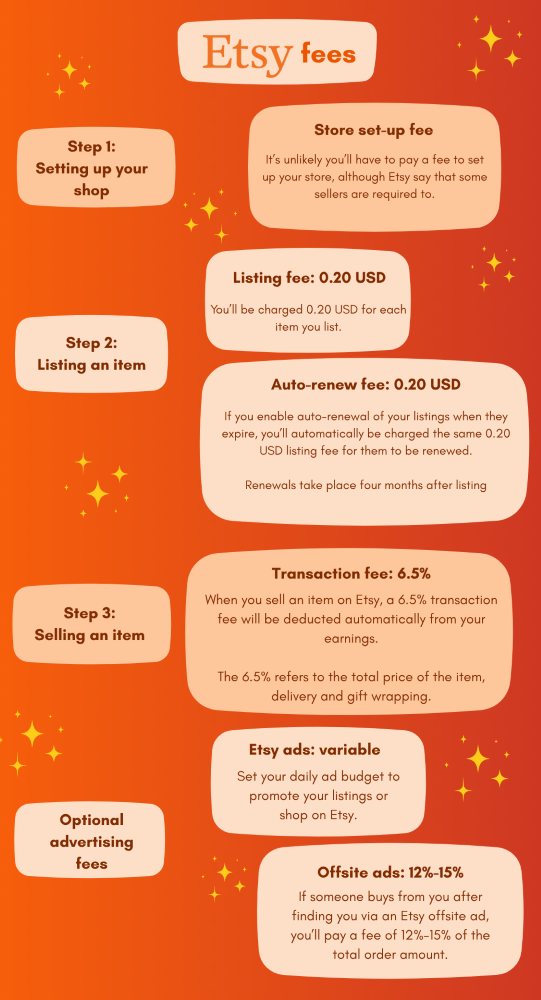
* Currency conversions correct at the time of writing
How to set up your Etsy UK store
Ready to start setting up your Etsy store? Follow these easy steps to get your account and shop ready for sales.
1. Register for an Etsy account
If you already have an account for buying items on Etsy, you can log in using your usual credentials.
If you don’t already have an account, head to the Etsy UK homepage, and you’ll see an option to sign in at the top. Click this and then select the Register button that appears in the top-right corner of the sign-in box. Input your email address and name, then choose a password.
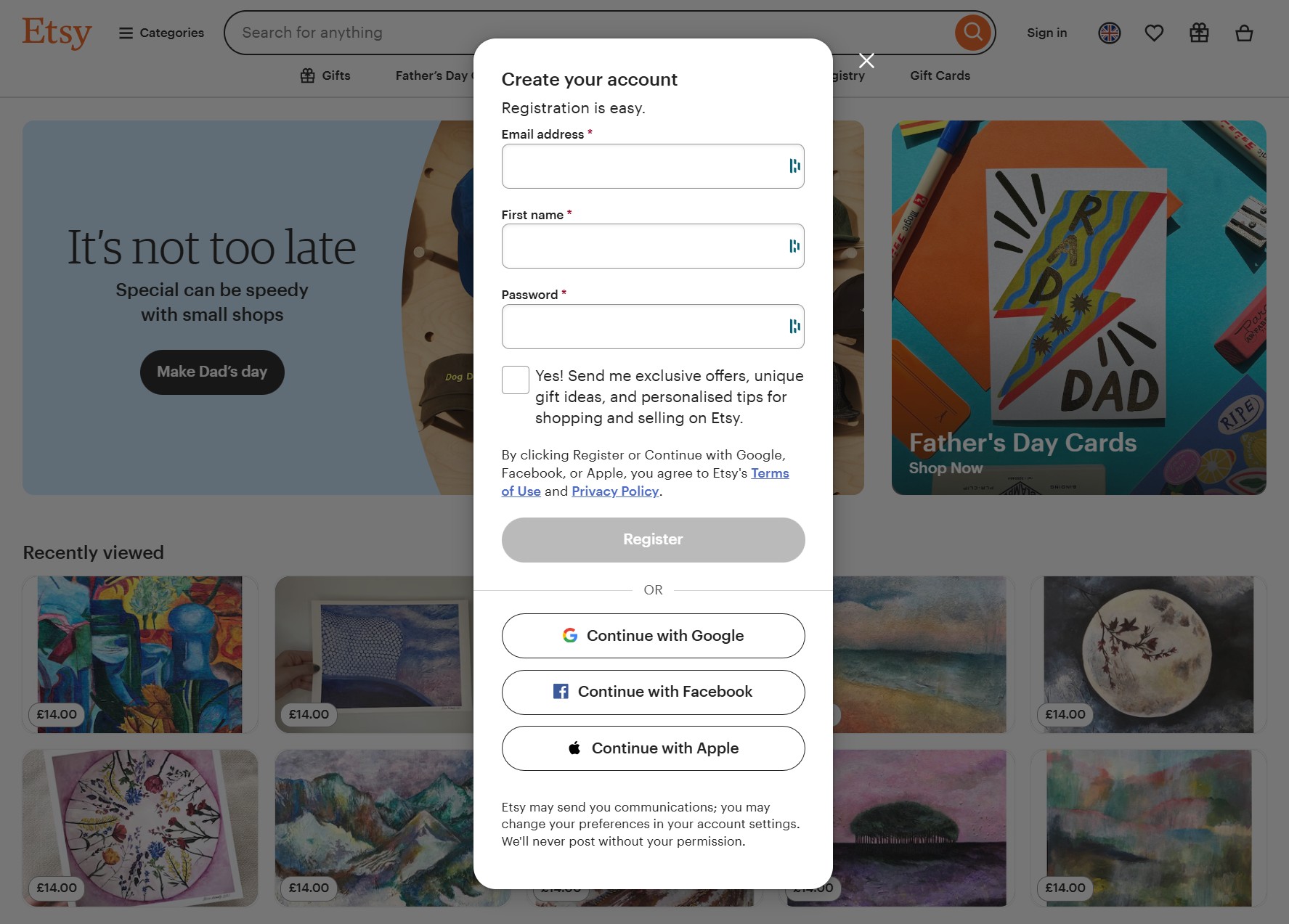
2. Create your Etsy store
Once you have an account, you can create your Etsy online shop by going to Etsy.com/sell/ and clicking Get Started.
You’ll be prompted to answer a few questions about where you live and what level of business experience you have. You can then select your shop preferences. Tell Etsy your language, country and currency.
3. Choose a name for your Etsy shop
Your shop name must be between four and 20 characters in length and can’t contain any spaces, special characters or profanity.
Your name must also be unique.
You won’t be able to give your shop a name that another Etsy member has already taken.
Don’t worry too much if you’re not sure what to name your shop, as you can go back and change it at any time.

4. Verify your identity
Etsy require you to verify your identity using your government ID and a selfie.
5. Payment and billing details
In order to receive payments and pay your Etsy fees, you’ll need to connect your bank account to your Etsy shop and add a debit or credit card to your account.
6. Turn on two-factor authentication
To keep your account safe, Etsy require you to set up two-factor authentication. This means you’ll need to verify each login by entering a code Etsy will send to you via an authenticator app, text or phone.
7. Set up your Etsy storefront
Now it’s time for the creative bit. Select the Edit Shop button to open up the responsive shop editor. From here, you can edit all aspects of your storefront.
- Add a shop title that’ll be shown beneath your shop name
- Upload a shop logo and banner, as well as a photo of yourself
- Add a shop announcement (this is an optional message for your buyers)
- Fill out your shop’s About section and add photos (scroll down to the bottom to find this)
- Add your business socials
- Add a short bio about yourself
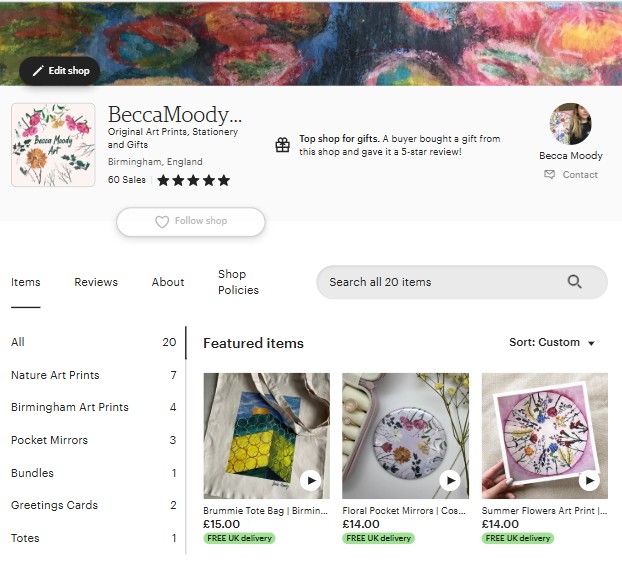
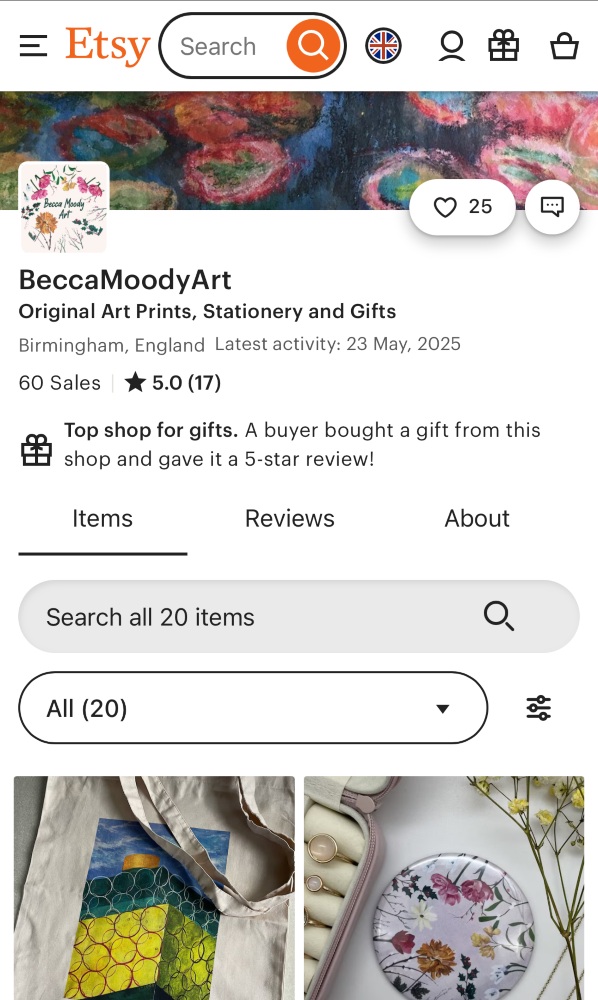
8. Set your shop policies
And finally, you’ll need to declare whether or not you accept exchanges and returns of items, or cancellations of orders.
How to list your products on Etsy
Once you’ve set up your storefront, head over to the Etsy Shop Manager dashboard to start listing your products. To do this, click Listings in the sidebar, then Add a Listing in the top-right corner of your screen. Next, you’ll need to fill out the following:
1. What kind of item is it?
Type a brief description of your product here and Etsy will give you some category suggestions to pick from.
The next page requires similar information, including whether it’s a physical or digital product, who made it, and when it was made. Additional questions here ask you to describe what tools you used, including declaring any use of AI.
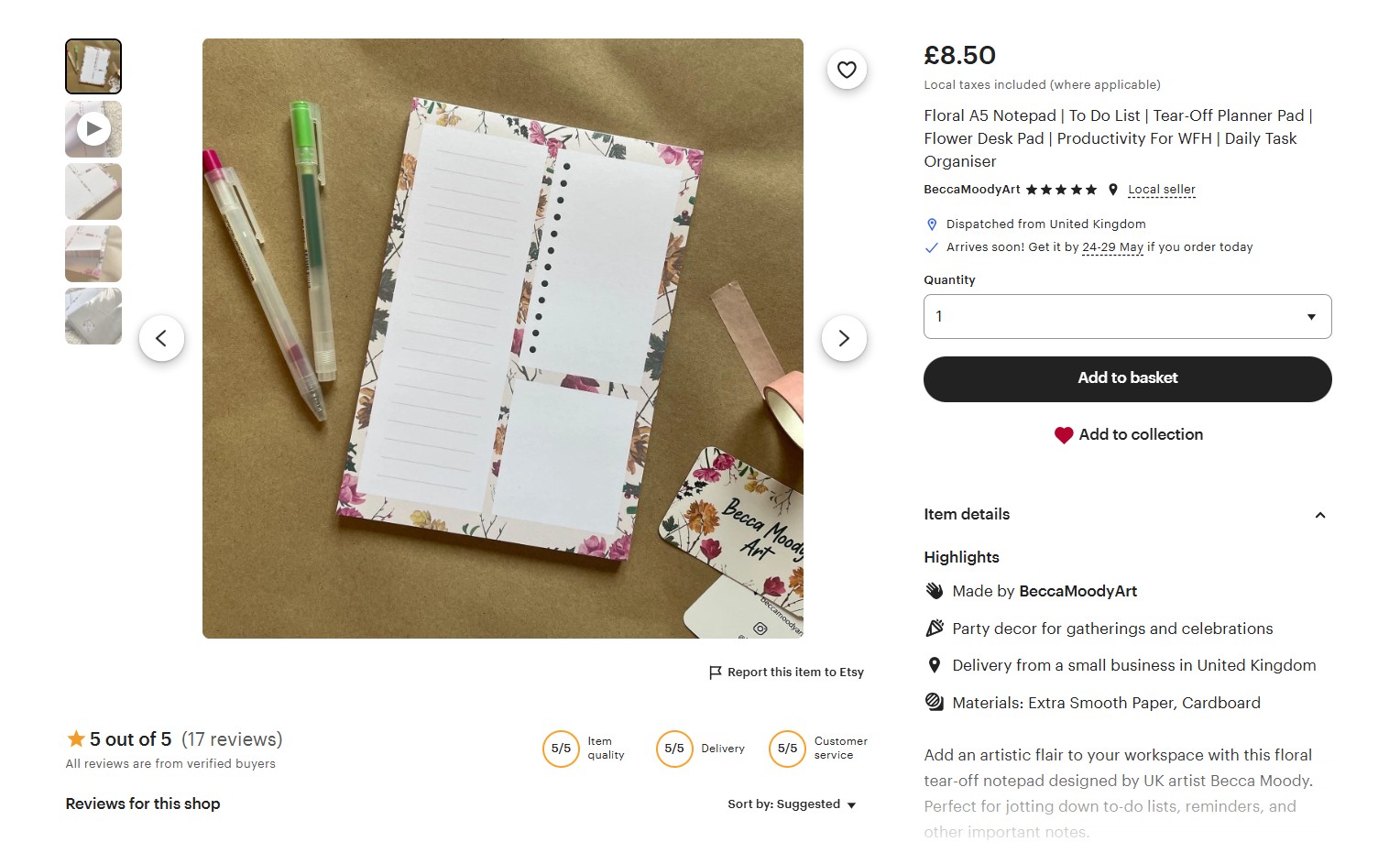
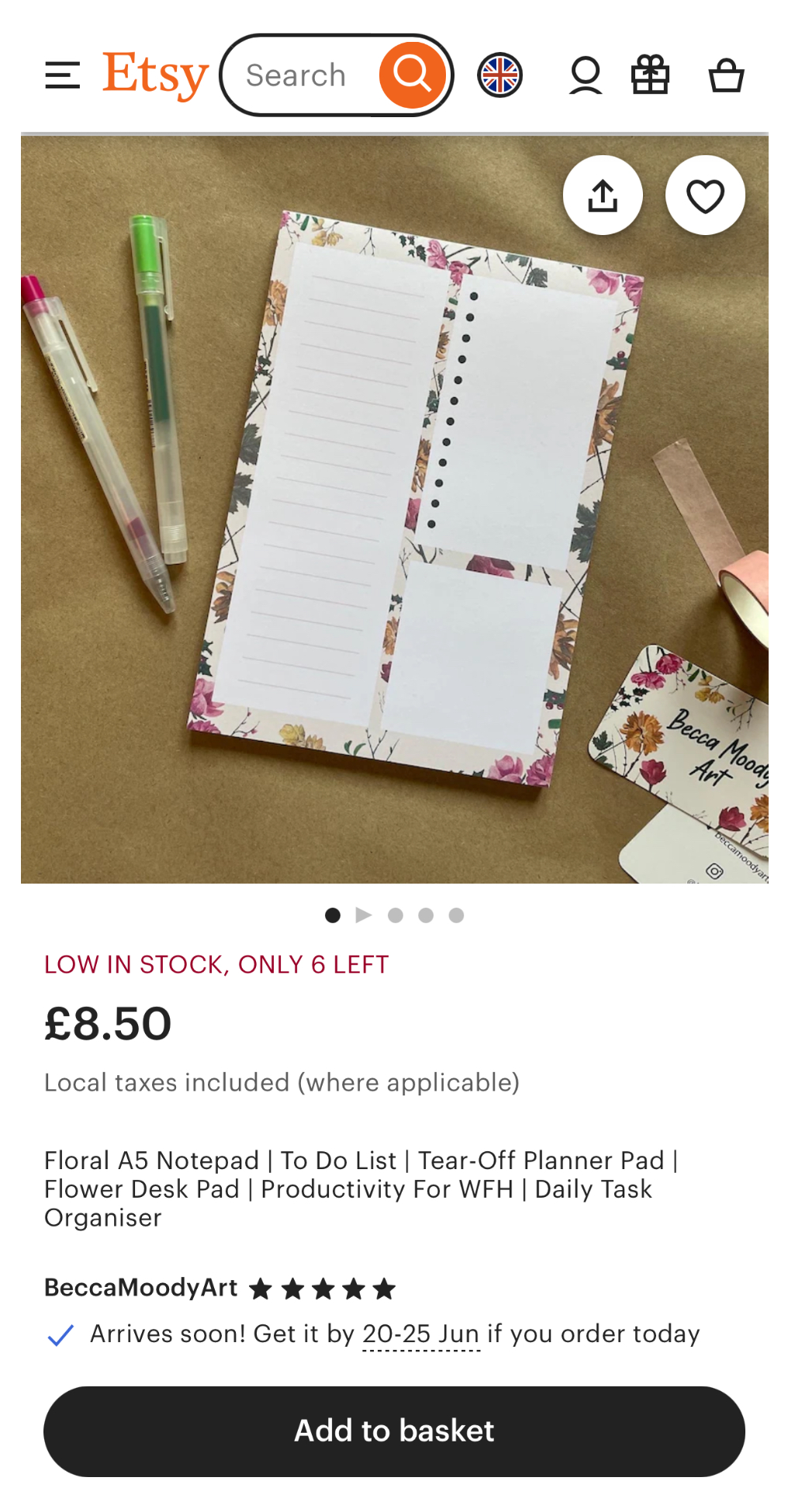
2. Product details
Once you reach the listing editor screen, you’ll see a whole host of empty fields for you to fill out. These include:
Product title and description
Describe your item in the product title using between 1 and 140 characters. This is a great place to include a range of keywords that relate directly to this specific product listing, to help buyers find it.
Your product description is the place to include all the key features of your product. How is your product used? What materials is it made of? What makes this product superior to similar products your potential customers might have seen?
Make sure you use relevant keywords and phrases here, just like you did in your title. Ask yourself: 'What words might a buyer use to look for products similar to yours?'
For example, this A5 notepad has also been described as a to-do list, a tear-off planner pad, a desk pad, and a daily organiser. All of them are true, so it’s worth including all of these key phrases.
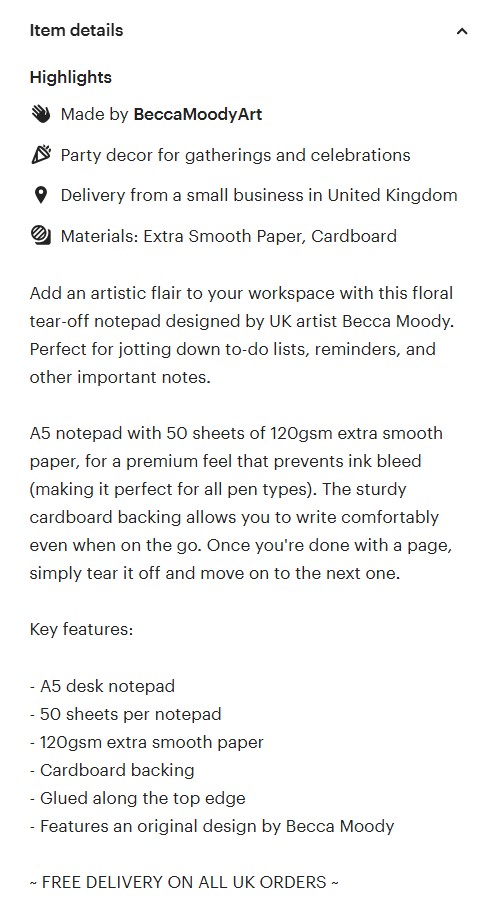
There’s no word limit on your product description, although buyers will only see the top few lines unless they manually expand the description box on your listing. Because of this, make sure you get the key facts in at the top.
Photographs and videos
You can upload up to 10 photos and one video, so make sure you capture all the possible angles of your product.
Price
Set your price and tell Etsy how many of this product you have. If you’re planning to sell to buyers outside of the UK, you can set up separate global pricing at this stage too.
Variations and personalisation options
If your product can be personalised, you can add your personalisation instructions in the box just below your product description.
If your item can come in different sizes or colours, for example, you can add variations to the listing. This means you don’t need to list every single variation of a product separately, so you can cut down your listing fees.
Attributes
Now we’re down to the nuts and bolts of your listing. The more attributes you fill out for your listing, the higher the likelihood that it’ll be shown to the right people.
The attributes Etsy suggest will depend on the type of product you’re selling and can include: materials, primary and secondary colour, width and height, framing options and sustainability features.
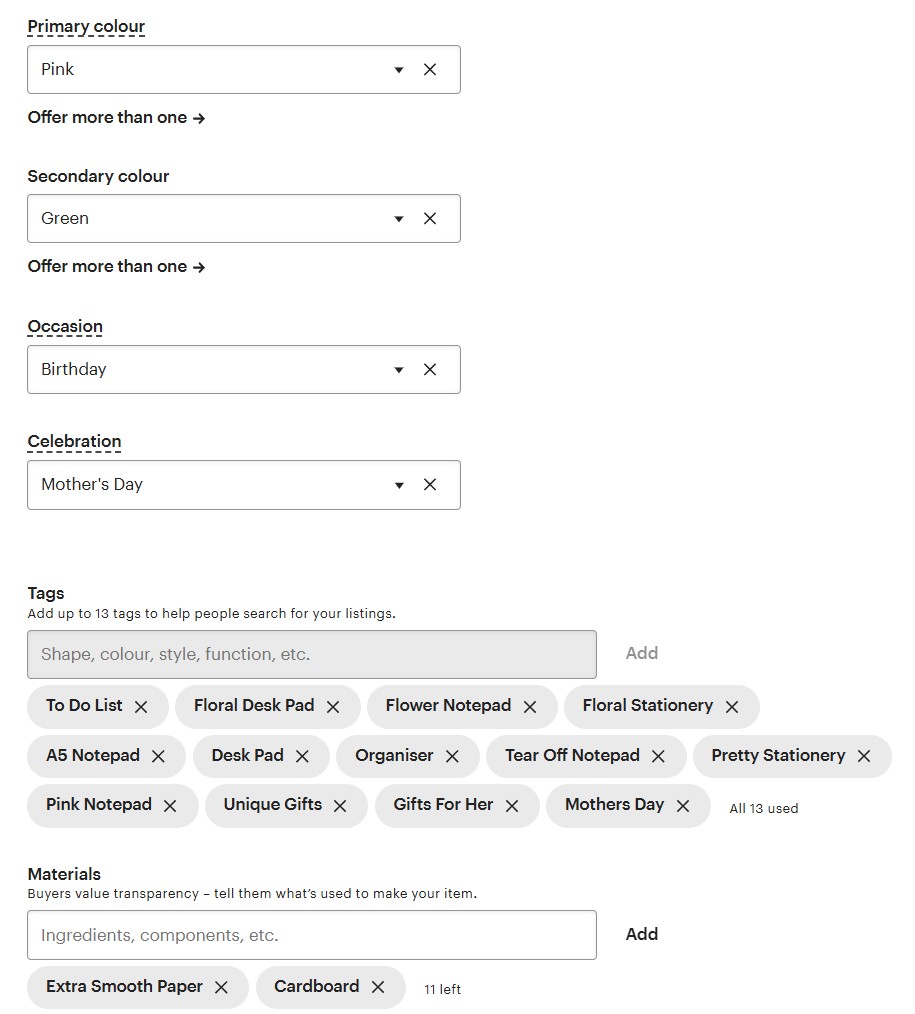
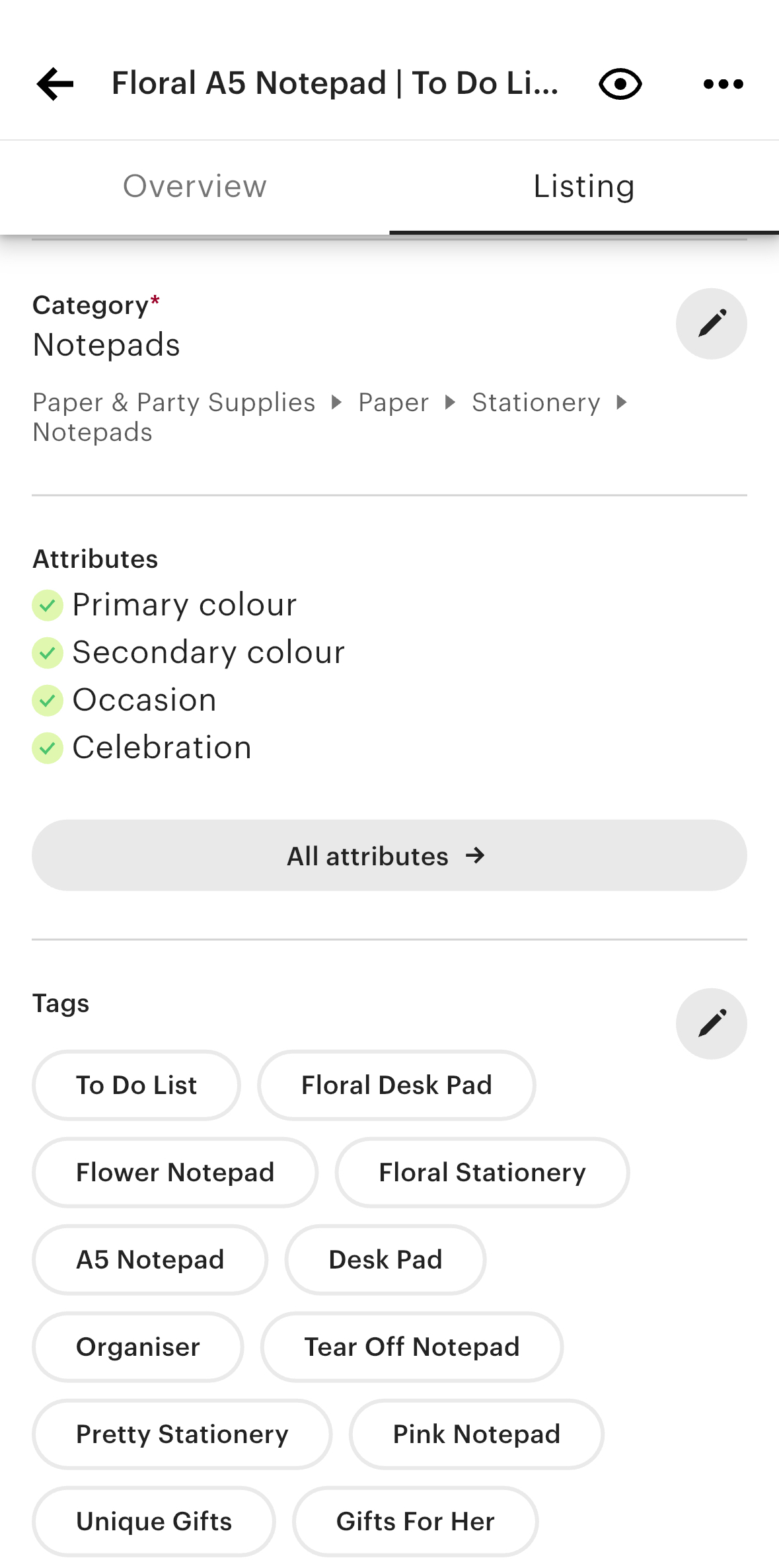
Tags
You can think of your listing tags as an extension of your listing title and description.
Use your keywords here and describe your product in as many ways as you can (as long as it’s accurate). You’re allowed 13 tags, so try to use them all.
3. Processing and delivery
Outline how many days it’ll take after the buyer purchases your item for you to dispatch it, so they have a rough idea of your turnaround time. You can also state whether you accept returns or exchanges.
4. Product categorisation
If you’re uploading a range of different products to your Etsy store, you can organise your listings into sections. Tick Feature this Listing to have the listing pinned to the top of your store.
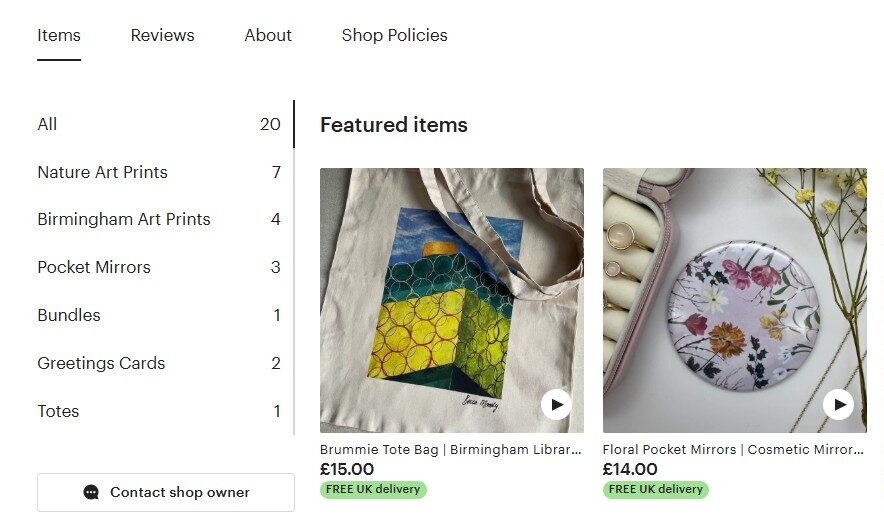
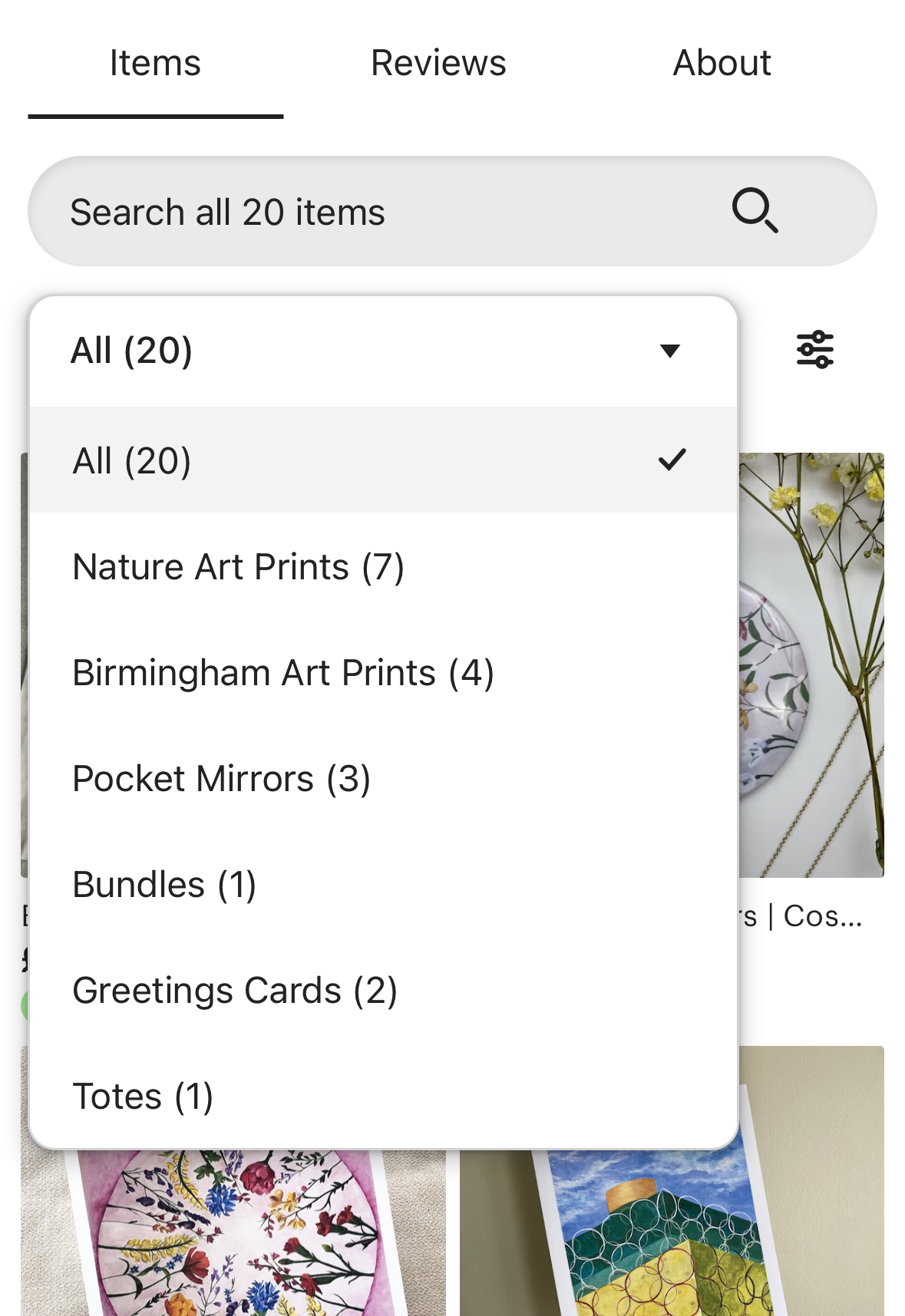
5. Listing renewal
Your final step is to select whether you want your listing to automatically renew if it hasn’t sold after four months, or whether you’d prefer to manually renew any expired listings.
You can change your preference at any time by going back into the listing and editing your choice.
What to do when you sell an item on Etsy
When you sell an item on Etsy, you need to package up and post the items directly to the buyer.
Appearances go a long way – a nicely packaged item will make your business look more appealing to your customers. Make sure your product is secure and protected from damage during transit. A business card and a personal note can be a nice touch, too.

It’s important to post out orders as soon as you can. The buyer’s name and address will be visible in the Orders section of your site, and you’ll also see what type of shipping they’ve selected.
You’re responsible for organising the postage. You’ll need to pay for this separately using your preferred method and fix the label to your parcel.
Once you’ve posted the order, mark it as Complete in your Etsy Seller account. An automated message will be sent to the customer, telling them their order is on the way.
Tips for Etsy success
With over eight million sellers on Etsy, you’ll need a smart marketing strategy to stand out from the crowd. And it’s a big crowd too; Etsy had more than 90 million active buyers in 2024.
The most successful Etsy sellers are the ones who effectively market their products using the tools available. Check out these handy selling tips to boost your engagement and sales.

Join 20+ million members saving money
 Use keyword-rich titles and descriptions
Use keyword-rich titles and descriptions
Think carefully about how you describe your products in your Etsy listings and descriptions.
What phrases might someone use to find a product like yours? An easy way to find out is to try it out yourself. Do some searches on Etsy for listings similar to yours – what words and phrases do the most prominent sellers use?
 Utilise all the elements of the product listing
Utilise all the elements of the product listing
As well as optimising your product titles and descriptions to attract the right sellers, it pays to optimise all other elements in the product listing process.
Make sure you fill out all 13 tags using relevant keywords, as well as filling out all available attributes (these include product category, colour, size, occasion and room). The more product details you add, the easier it will be for customers to find your listing in the Etsy search results.
 Upload high-quality product photos and videos
Upload high-quality product photos and videos
Take advantage of the spaces for 10 photos and one video in each listing to show all aspects of your product. According to Etsy, listings with a video get twice as many orders as listings with photos only. High-quality images and videos are also likely to draw in more buyers.

 Think carefully about your pricing strategy
Think carefully about your pricing strategy
Pricing your products is a careful balance. Too high and you’ll put buyers off, but too low and you might give the impression that your products are low quality.
 Offer discount codes and run sales
Offer discount codes and run sales
Running a sale or offering a discount code can be a great way to attract new customers or reward existing ones.
In the Sales & Discounts section of your Etsy account, you can set up automatic offers to shoppers who have engaged with your store or listings. These include discount codes for buyers who have one of your items in their basket or have favourited one of your listings. You can also send thank-you discounts to customers who buy from you, or set up your own specific codes to send out manually.
You can also run a sale to give customers a percentage off or free delivery. You have full control over how your sale runs, including what discounts you’re offering, which items the discount is available on, and which countries the sale will run in.
 Provide great customer service
Provide great customer service
Excellent customer service is key for retaining customers and attracting new ones. Post out your orders as soon as you can and keep an eye on your inbox for any customer queries.
Your shoppers will be invited to leave a review of your product and overall service after they receive their order, and negative reviews can hinder future sales.
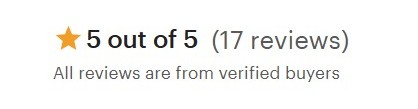

 Promote your products on social media
Promote your products on social media
Social media marketing can help you reach a wider audience of people who may be interested in buying your products, making it an easy way to grow your business. Build your brand presence online by posting regularly and staying on top of trends.
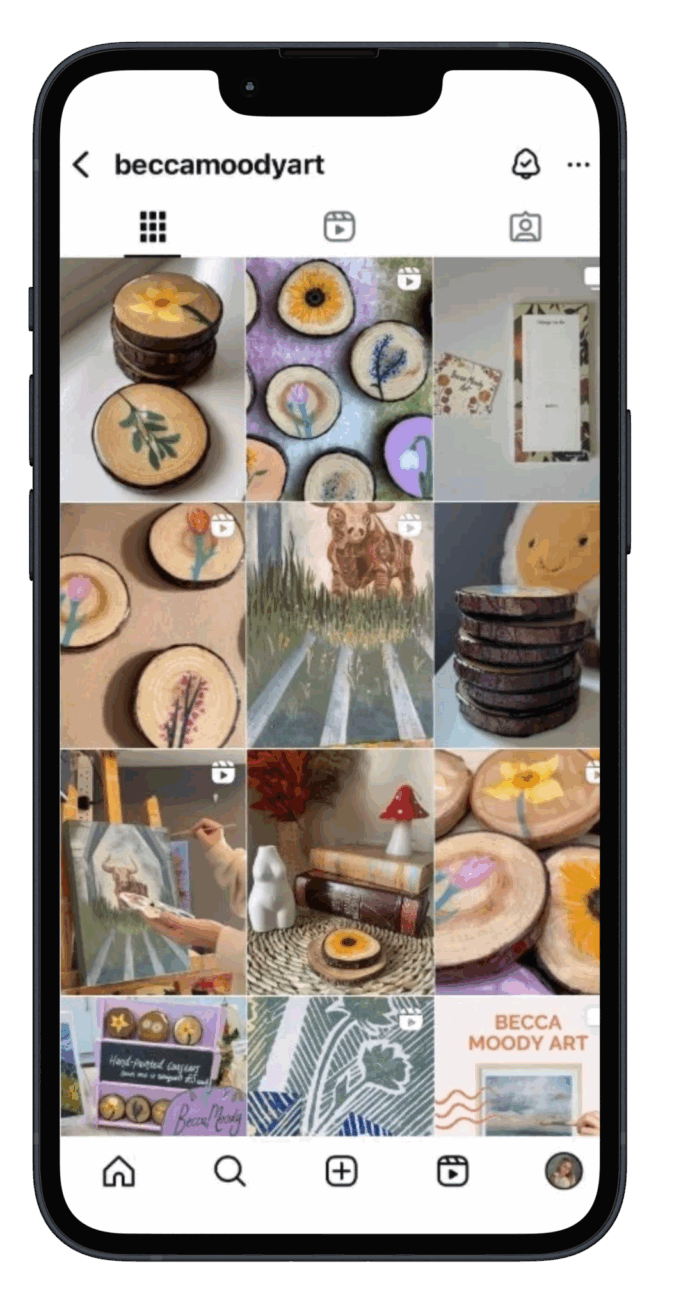
 Utilise Etsy ads to attract potential customers
Utilise Etsy ads to attract potential customers
Attract new customers using Etsy’s Onsite and Offsite ads.
With Onsite Etsy ads, your listings will be promoted in the Etsy search results. You’ll pay a small fee (between around $0.20 and $0.50 USD) every time someone clicks on one of your ads. Decide which listings to promote and set your daily budget, and Etsy will do all the hard work for you.
Offsite Etsy ads mean your listings will be shown in search engine results and on social media. You won’t get to choose which listings are promoted, but you’ll only pay a fee if you make a sale. You’ll be charged a 15% fee if you make a sale that’s attributed to an Offsite ad (or 12% if your shop has made more than $10,000 USD).
 Use Etsy analytics to see how people are finding your store/products
Use Etsy analytics to see how people are finding your store/products
The Etsy Shop Manager has loads of helpful tools for tracking page views and customers.
Click on the Stats page to see your page visits, orders, conversion rate and revenue. You can also see which of your listings have been viewed the most, and how shoppers found you.

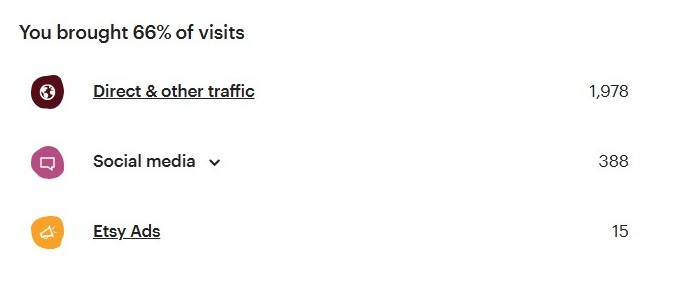
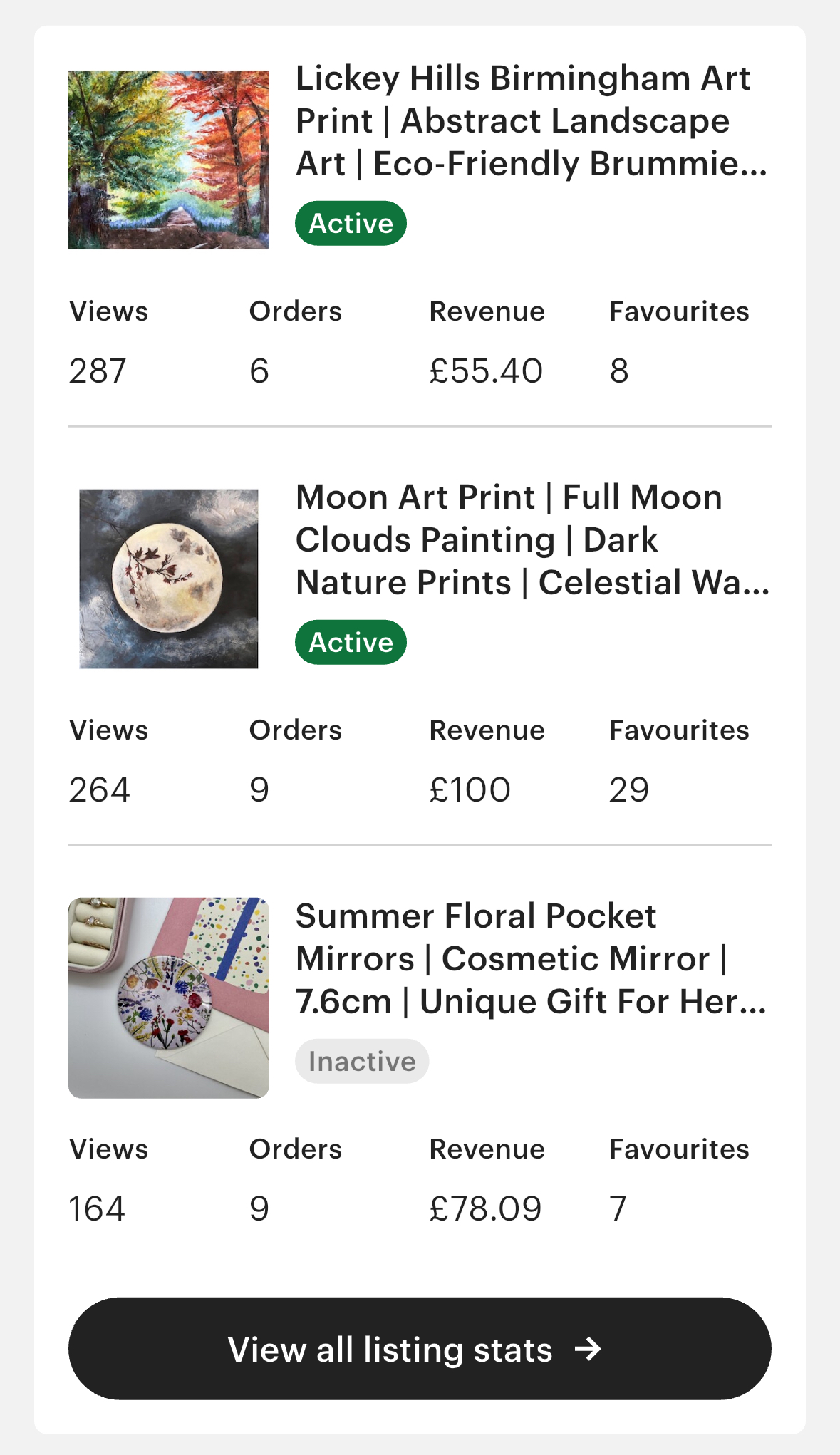
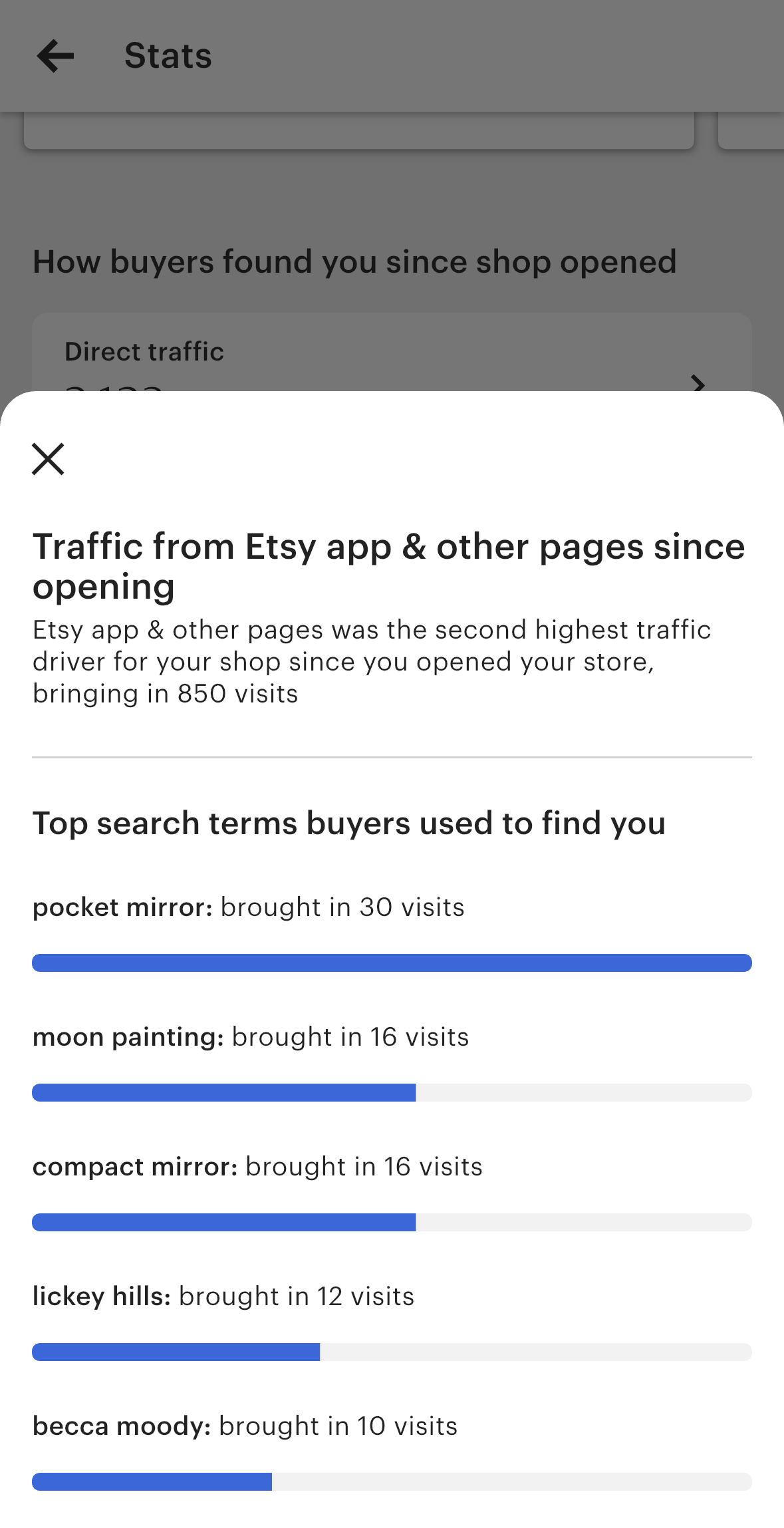
Click on individual listing stats to see what search terms shoppers used to find your listing. Etsy also provide improvement suggestions for your listings, like adding more tags.
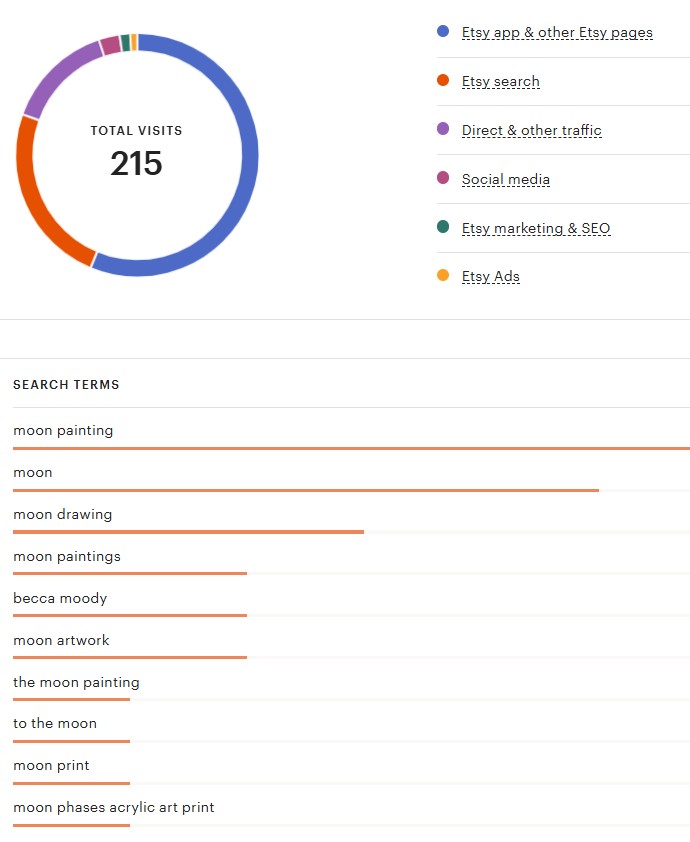
 Consider subscribing to Etsy Plus
Consider subscribing to Etsy Plus
An Etsy Plus subscription gives you 15 free listing credits (worth around £2.20) and £3.70 in Etsy ads credits each month. You’ll also unlock extra customisation features to better highlight your listings, plus other discounts and freebies like six months of Adobe Express Premium for free.
Etsy Plus costs $10 USD per month (£7.40 at the time of writing), and you can cancel your subscription at any time.

Etsy seller FAQs
Before you get started selling on Etsy, have a look at these FAQs to check that there isn’t anything you’ve missed.
If you still have any burning questions, leave them in the comments section at the end of this guide and we’ll get back to you as soon as we can.
It costs 0.20 USD to list an item on Etsy, and you’ll be charged a 6.5% transaction fee on every order.
No, it isn’t free to sell on Etsy. Check out our Etsy fee breakdown section for more info.
Despite the high listing and transaction fees, we still think it’s worth selling on Etsy because shoppers go there specifically to buy from creatives and small businesses.
It costs 0.20 USD to list each product, and you’ll only pay transaction fees if your product sells (and this is taken out of your shop's profit, rather than your bank account).
I have been selling my art prints, stationery and gifts on Etsy since 2020, as a side hustle alongside my full-time job. In that time, I’ve made 60 sales and have received 17 lovely reviews from happy customers.
I haven’t made enough money to pay my bills, but Etsy have allowed me to monetise my creative pursuits and reach a new audience. There are 60 people in the UK who now have my art in their homes, thanks to finding my shop on Etsy.
No, you don’t need to be a registered business to be able to sell on Etsy UK. You will be required to register as a sole trader by registering for Self Assessment if you earn over £1,000 in the tax year.
All Etsy UK sellers must be at least 18 years old, unless they are aged between 13 and 17 and have permission and direct supervision of a parent or legal guardian.
Your parent or legal guardian must register for the Etsy account using their own financial and personal information.
Yes, you can sell your Canva designs on Etsy, as long as they are your own original designs. You cannot sell any pre-made Canva templates or designs made by other creators.
You can earn up to £1,000 per tax year before needing to declare your earnings via a Self Assessment tax return.
Tax considerations
Don’t forget that if your extra income earns you more than £1,000 within a tax year, you’ll need to declare it to HMRC. The tax year runs from April 6th until April 5th the following year. If you earn below £1,000 in that time, you won’t have to do anything, but even £1 over means you’ll need to tell HMRC about it.
Turn your crafts into cash
While their 6.5% transaction fees will take a significant chunk of your profits (and this percentage is bound to increase in time), we still think it can be worthwhile to sell on Etsy.
Having an Etsy shop will increase your brand’s visibility among the kinds of people who are looking to buy products like yours. Yes, it can be a smart idea to sell your products elsewhere too (such as on your own website), but many shoppers will specifically go to Etsy to find items, not Google.
Particularly if you’re a creative selling things like art, handmade items or digital designs, you could be missing a whole segment of your audience if you don’t sell on Etsy. If the transaction fees are eating too much into your profits, try increasing your prices slightly.
Looking for more ways to make some cash on the side? We’ve got a wide range of articles on the topic, from side hustle ideas to low-effort money-making apps.
Have you got experience selling your products on Etsy? Let us know your experiences in the comments. Feel free to leave any questions you have here too.
