Amazon is one of the most convenient ways to purchase almost anything you might need online. Its sheer variety of goods and the deals available mean that the entire world is at your fingertips.
However, that doesn't mean you can't save money with the CamelCamelCamel UK Amazon price tracker. If you can get a better bargain for what you need, why wouldn't you?
Just firing up CamelCamelCamel can unlock price alerts and other great ways to cut the cost of shopping online. If you really want to maximise your savings, however, keep reading for more tips on getting the cheapest Amazon shop possible with the tool.
CamelCamelCamel is a free Amazon price tracker tool that helps you get the best prices on any item from the website's vast range. It displays items' best prices historically, monitors for sudden price drops, and lets you know if you can buy the same item cheaper elsewhere.
What are CamelCamelCamel's features?
Whatever platform you use CamelCamelCamel on, it comes with plenty of ways to stay on top of Amazon prices and make good bargains easy to find.
See price history
At its most basic, CamelCamelCamel is an Amazon price tracker. When you check out an Amazon product page through CamelCamelCamel, it shows you the item's price history. Notably, this can give you a vast amount of information through its historical pricing data.
You can see the prices an item has gone for from Amazon, third-party sellers, and pre-owned. You can also look at timeframes from a month to the entire time the product has been on Amazon, and CamelCamelCamel details how its lowest price, highest price, or average price has changed over that time.
In short, it's a great way to see if something's more expensive than usual or if you should buy that instant to get a bargain.

Get price drop alerts
CamelCamelCamel also offers price drop alerts. Rather than manually checking an item, you can have the tool track it for you. Just sign up for email alerts regarding a specific item. When it drops, CamelCamelCamel will email you to let you know.
This is similarly customisable. You can set specific price thresholds for the items you're interested in, particularly helpful if you're sticking to a budget.
Alternatively, you can automate it to simply alert you to best deals, specific offers like a certain percentage off, or just when it drops to a 'good price'.
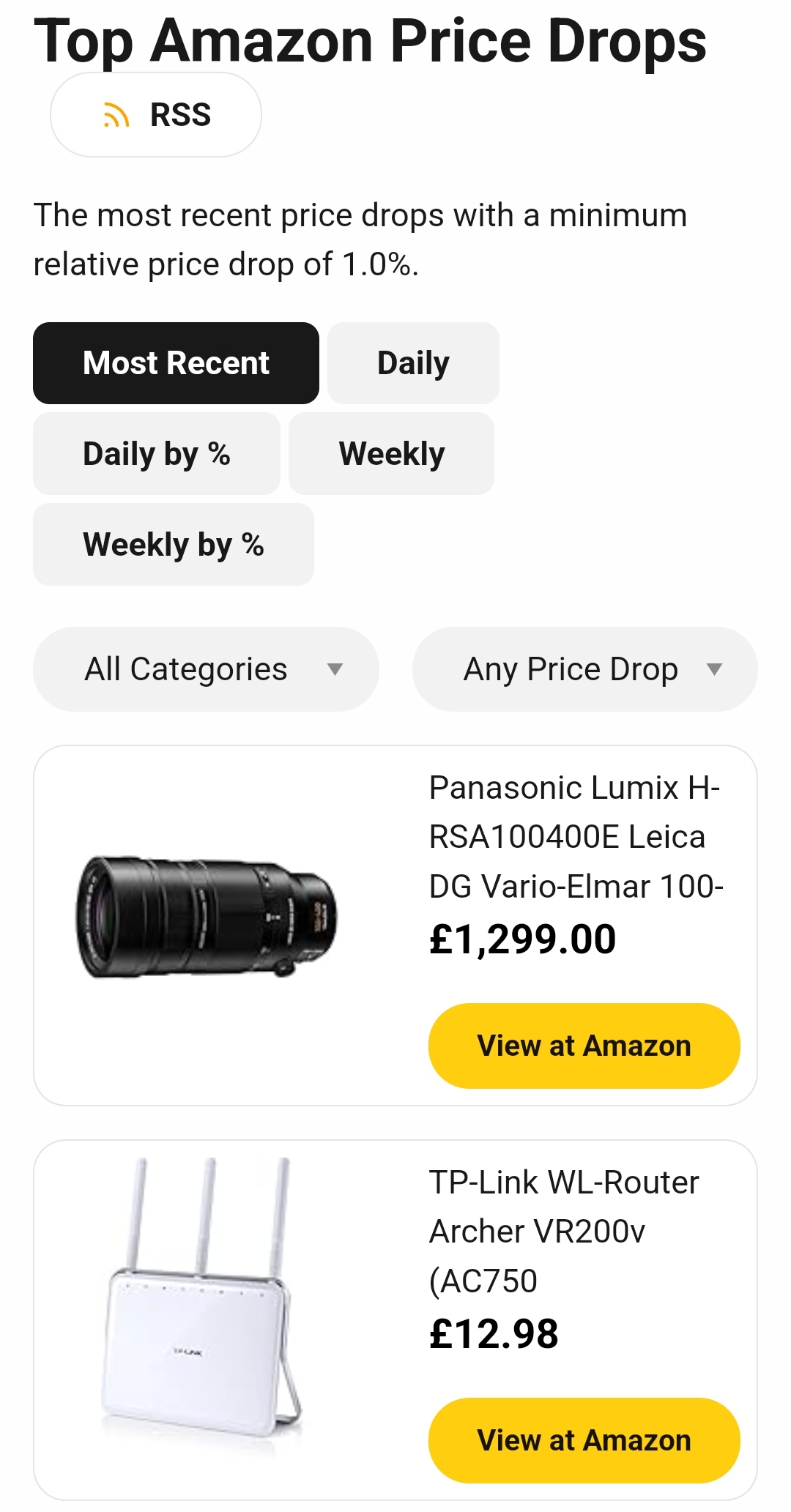
Track your Amazon wishlist
Unfortunately, CamelCamelCamel's wishlist tracking feature does not work in European countries, including the UK, or in Asia. IT laws prevent them from copying your wishlist data.
If you want to manually track your entire wishlist through CamelCamelCamel UK, you will need to input the items manually. Still, this can be a great way to save money, albeit one that requires effort.
Download the browser extension
CamelCamelCamel also comes in a helpful browser extension form called The Camelizer. With this downloaded, you don't need to flick between two websites to get all this information. You can find it on the Chrome Web Store for easy setup.
Then, just browse Amazon, look at a product page, click on The Camelizer, and all of the information is right there where you need it.
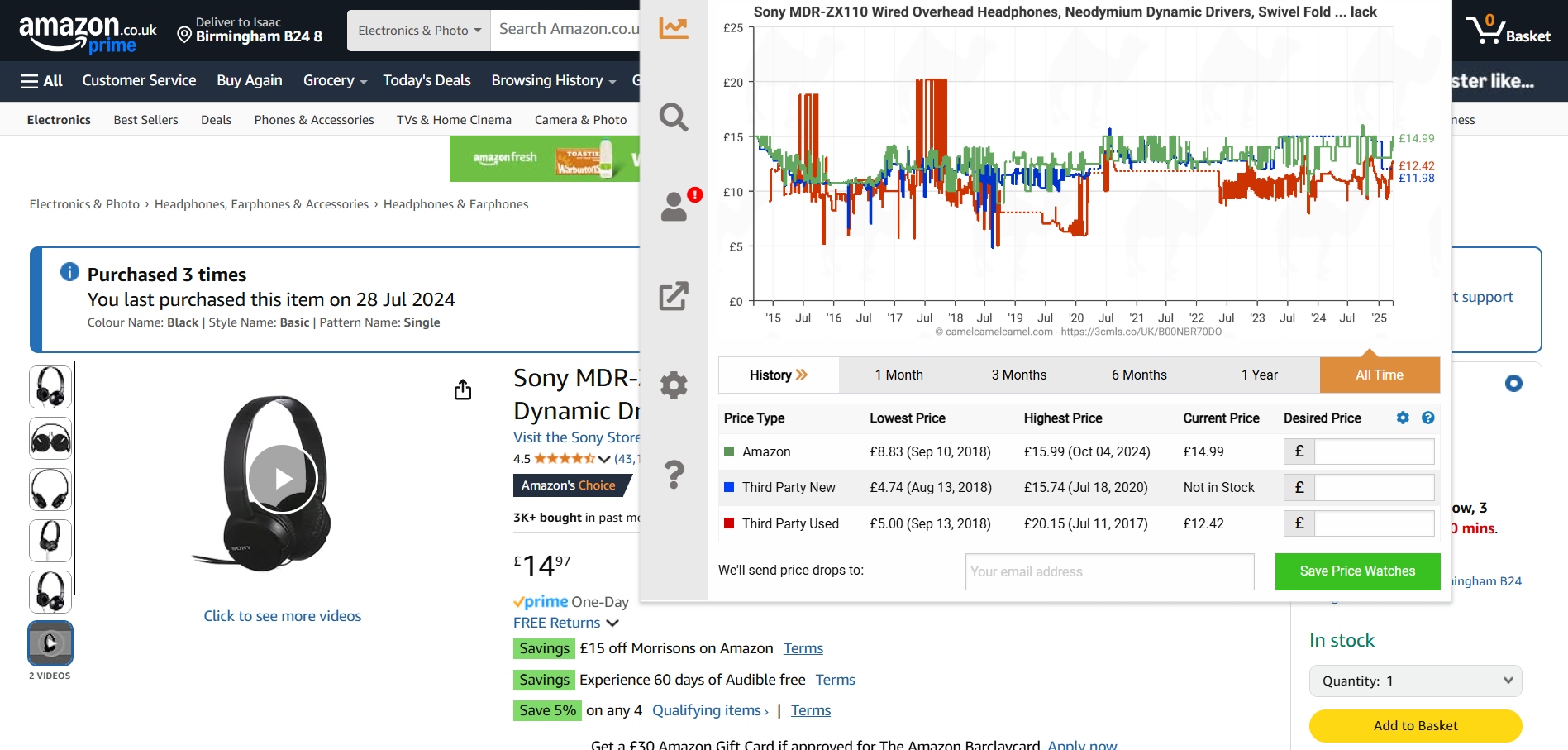
How to set up CamelCamelCamel
Luckily, CamelCamelCamel is both free and very easy to use. You don't even need an account for many of its features.
To start looking at a product's price history, simply type the name of the product into CamelCamelCamel's search bar and pick it out from the list. You can also paste the URL.
If you want to get alerts, then you do need to sign up for a CamelCamelCamel account. Even then, this is a straightforward process. All you need is your email address (or a Google, X, or Facebook account), and a password.
No complicated sign-up process here! No need for payment, either.
Doing this lets you set up price drop alerts with CamelCamelCamel's straightforward user interface. Just enter your desired price and sit back as it starts tracking prices. The email will then appear in your inbox when it's time to buy.
Setting up The Camelizer is no more difficult than any other browser extension. Download it for free from the Chrome Web Store or the CamelCamelCamel website.
When you're on the product page for an Amazon item you want to buy, simply click on the extension in your browser to learn anything you could ever want to know about the item's price.
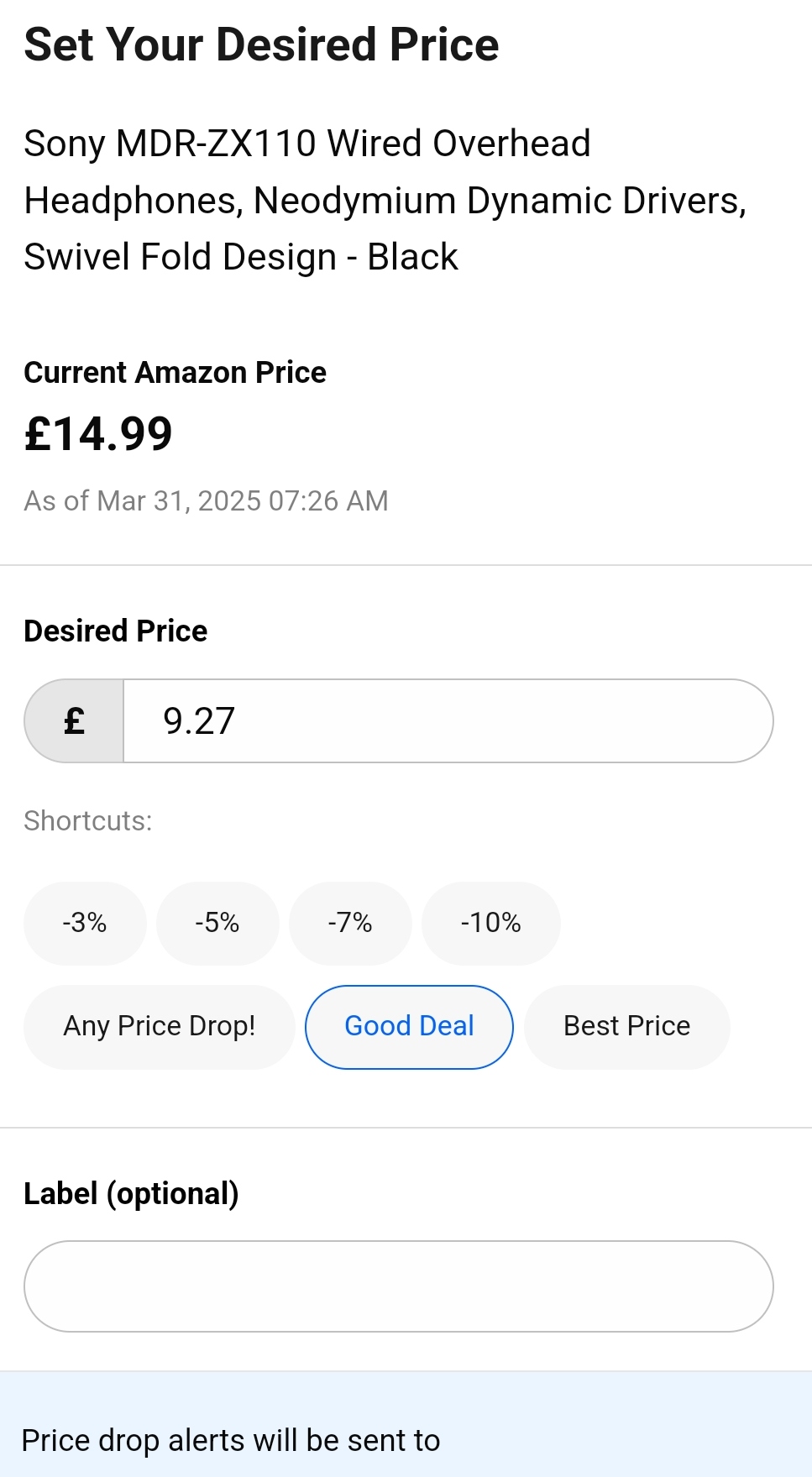
The best ways to save money with CamelCamelCamel
On its own, CamelCamelCamel just gives you information. Helpful information, but it doesn't save you money outright. It's how you use the details, study price trends, and buy at the right time that earns big savings.
Read on for more.

TopCashback have also partnered with Amazon to save you money. Whenever you buy Amazon brand products, like a Kindle or an Echo, you can get money back on your purchase.
It's really simple: our site takes just 30 seconds when you buy online.
You do the shopping, we'll track your purchase, and then you'll get cashback in your account to withdraw to your bank or as a gift card.
Here's how to get your £15 offer;
- Click: Click the green button
- Join: Create an account
- Shop: Browse brands on our site
- Buy: Click Get Cashback then make a purchase
- Enjoy: We'll add £15 to your account once we track your purchase
How does TopCashback benefit? We make money when you buy from supported brands, which allows us to offer cashback with no hidden fees.
 Focus on long-term purchases
Focus on long-term purchases
If you need to buy something right this second, CamelCamelCamel isn't going to be all that useful for you. It can let you know if you're getting a good deal compared to previous product prices, but that's about it.
CamelCamelCamel really shines with things you want to buy in the medium or long-term, that you're putting off, or would like to own but don't actually need. By looking at previous price trends and setting up alerts, you can plan to get these items at their cheapest and save money.
 Add your Amazon wishlist manually
Add your Amazon wishlist manually
As mentioned, CamelCamelCamel's Amazon wishlist tracking feature doesn't work in the UK. It is slightly more effort to add your wishlist manually to CamelCamelCamel, but it can pay off.
Your wishlist, being a list of long-term Amazon purchases you're keeping an eye on, suits CamelCamelCamel perfectly. And, when you add items to it, it's only a couple more clicks with The Camelizer to add them to your CamelCamelCamel price alerts.
If you're maintaining a wishlist, it's well worth learning when any item on it drops in price, even if it's not as convenient in the UK as in other countries.
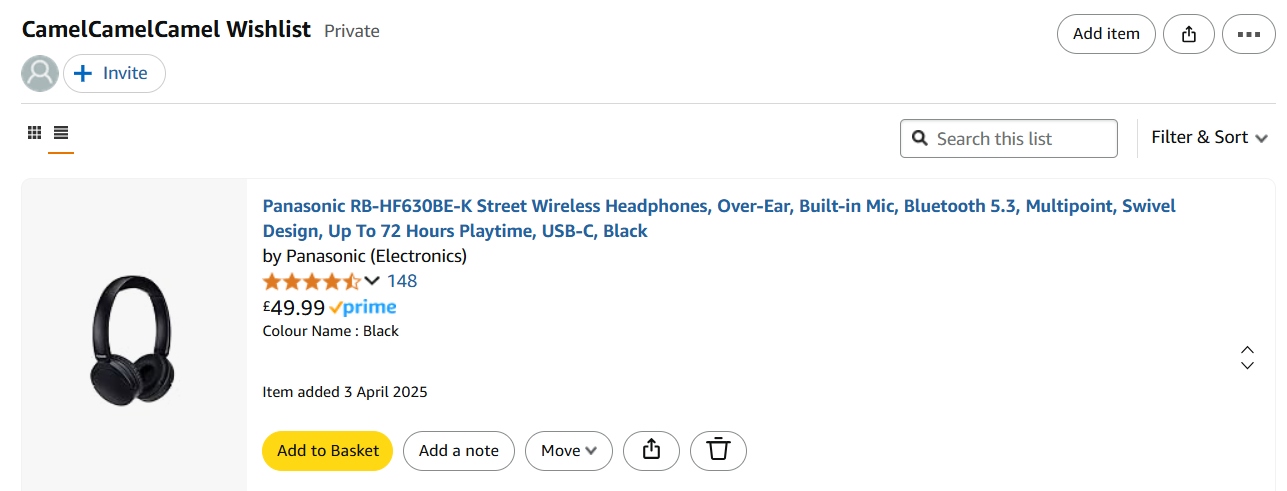
 Be realistic when bargain-hunting
Be realistic when bargain-hunting
You won't save any money if you spend all of your time staring at an item's price log, waiting for it to hit an all-time low.
Apart from anything else, inflation means that most items on Amazon are never going to go back to the prices they were at two or three years ago, outside of massive sales.
To make the most consistent savings, seize the opportunity when it's there. When something's lower than its average price, you shouldn't hope it goes down further.
You won't go too far wrong with bargain-hunting if you buy when items are trending down. Don't agonise over a few pennies and miss out as a result!
 Be careful with pre-owned and third-party items
Be careful with pre-owned and third-party items
One of CamelCamelCamel's many helpful features is that it shows not just official Amazon prices, but also third-party and pre-owned prices. Given that the latter are usually far lower, it can be tempting to leap on the first great deal you're notified of.
However, do your due diligence with third-party sellers, especially ones selling the item pre-owned. Amazon does maintain strict standards for sellers, but that doesn't mean people never get ripped off.
You don't save any money if you snap up a bargain and then have to buy a better version of the same item.
Good things to
buy third-party
Books
Affordable gadgets
Movies and video games
Bad things to
buy third-party
Expensive electronics
Clothing
Luxury brands
 Make sure something is actually a deal
Make sure something is actually a deal
Not everyone online is scrupulously honest. In some cases, people will claim that an item is heavily discounted, after having ramped the price up.
In effect, the listing will insist the item is 60% off, but it’ll be selling for the same or more than it does outside of sale periods. This is especially prevalent during major sale holidays like Black Friday.
With CamelCamelCamel, you can avoid being lured in by these tactics. Even a brief glance at an item’s price history data should show you if there’s actually a sale on.
If there’s massive spikes and troughs during sale periods, then the seller is probably trying to take you for a ride.
 Check out other deals as well
Check out other deals as well
CamelCamelCamel is a fantastic price-tracking tool, but it's not an all-in-one guide to saving money.
It's best when used in combination with other means, including physically hunting for deals yourself while it works in the background to stop you from overspending.
Don't just wait for prices to drop with CamelCamelCamel. Check out other online stores and brands and see what promotions they have on. Even if the price is higher, they might offer free shipping, vouchers or discount codes, three-for-two offers, and other ways to drive the cost down.
If you don't find something that beats CamelCamelCamel, at least you can shop with peace of mind.

No need to get the hump with high Amazon prices
Never get fooled again by buying at the most expensive time. If you're shopping with a flexible timeframe, CamelCamelCamel is the perfect tool to help your money go that bit further.
Whether you're slowly replacing essentials or looking to get a treat, Amazon can become even cheaper with some slightly sensible shopping.
With CamelCamelCamel being both convenient and free, you're never going to lose out by using it. It's barely any extra time and no extra cost to potentially get some of the best bargains of your life.
Of course, CamelCamelCamel is only one way of getting amazing bargains online.
If you've exhausted its potential and you're still paying more than you like, TopCashback is another fantastic money-saving tool. Check out the 6,000+ brands we have on-site and see if you can get better savings with cashback at one of them.
How do you save money when shopping on Amazon? Do you use CamelCamelCamel or The Camelizer? Share your online bargain-hunting wisdom in the comments!

 Get £15 cashback for joining TopCashback
Get £15 cashback for joining TopCashback