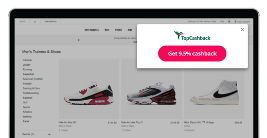Once your Amazon code has been issued, it will display on the Payout Page; > tab Amazon Cards of your TopCashback Account.
You will see an Amazon button – choose ‘Click to use’
When the Amazon code box comes up, copy the gift card code and then click on the ‘Use Now’ button and this will take you to Amazon website.
When you are on the Amazon website, sign into your Amazon account and then scroll down to the ‘Payment and GC’ box.
Choose the option on the right – ‘apply a gift card to your account’ – then copy the gift card code into the box and click ‘Apply to my account’.
Your gift card will then show in your Amazon account balance and is available to spend immediately.
Amazon.co.uk Gift Cards ("GCs") may be redeemed on the Amazon.co.uk website towards the purchase of eligible products listed in our online catalogue and sold by Amazon.co.uk or any other seller selling through Amazon.co.uk. GCs cannot be reloaded, resold, transferred for value, redeemed for cash or applied to any other account. Amazon.co.uk is not responsible if a GC is lost, stolen, destroyed or used without permission. See www.amazon.co.uk/gc-legal for complete terms and conditions. GCs are issued by Amazon EU S.à r.l. All Amazon ®, ™ & © are IP of Amazon.com, Inc. or its affiliates.
« TopCashback FAQ's and Help Overview